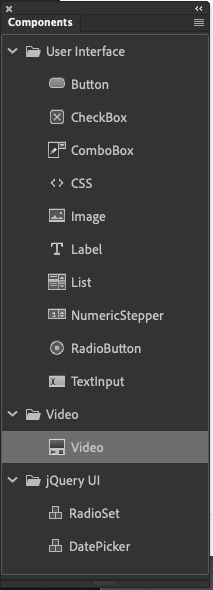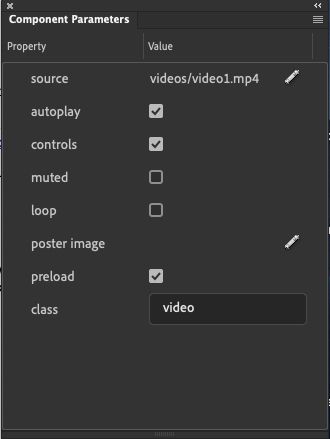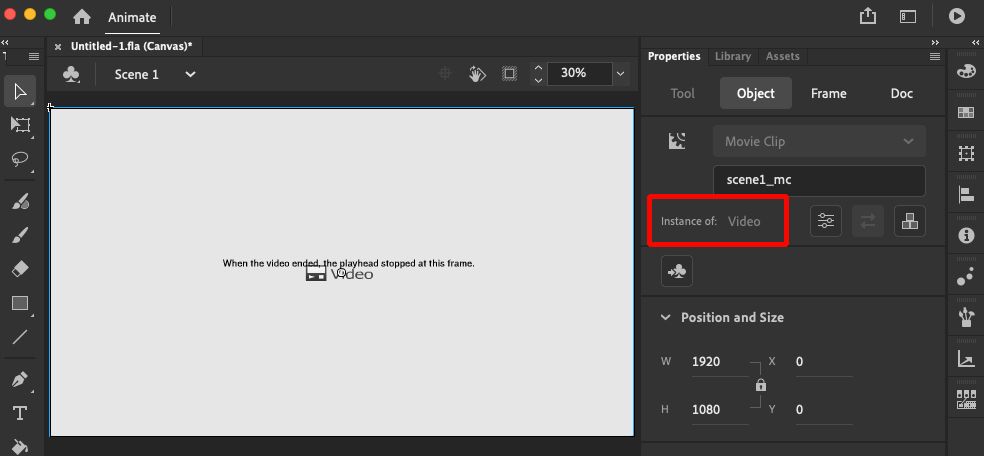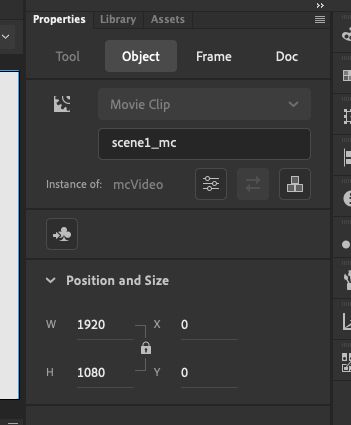Adobe Community
Adobe Community
- Home
- Animate
- Discussions
- Re: HTML5/Canvas: I'm trying to add a listener tha...
- Re: HTML5/Canvas: I'm trying to add a listener tha...
Copy link to clipboard
Copied
Hello. I'm trying to add an event listener that will move the playhead to a frame and stop once a video ends. I'm using a video component. I just can't figure it out. Is this possible with html5/canvas?
 1 Correct answer
1 Correct answer
if your component's instance name is videoPlayer:
this.stop();
var video;
var tl = this;
function checkInitF() {
if (video) {
video.addEventListener("ended", function(){
// video ended. do whatever. eg,
tl.gotoAndStop(wherever)
});
} else {
video = $("#videoPlayer")[0];
setTimeout(checkInitF, 100);
}
}
checkInitF();
Copy link to clipboard
Copied
if your component's instance name is videoPlayer:
this.stop();
var video;
var tl = this;
function checkInitF() {
if (video) {
video.addEventListener("ended", function(){
// video ended. do whatever. eg,
tl.gotoAndStop(wherever)
});
} else {
video = $("#videoPlayer")[0];
setTimeout(checkInitF, 100);
}
}
checkInitF();
Copy link to clipboard
Copied
I have simplified this to understand faster. At launch I want them to see a video. i know they must press the play button on the video player skin to start the video. Once the video is finished, go to frame 2 and stop (which is really frame 3 on the timeline).
Here I've put the ode on frame 0 (frame 1), where the video component is. I just want it to stop at frame 2 when the video is completed.
So I tried using your code. Since my movie clip instance is named "scene1_mc", do I put that here?
this.stop();
var video;
var tl = this;
function checkInitF() {
if (video) {
video.addEventListener("ended", function(){
// video ended. do whatever. eg,
tl.gotoAndStop(2)
});
} else {
video = $("#scene1_mc")[0];
setTimeout(checkInitF, 100);
}
}
checkInitF();
Copy link to clipboard
Copied
no. that's the instance name of your video component. ie, click to select it and check the properties panel for its instance name. use that in
video = $("#videoPlayer")[0];
Copy link to clipboard
Copied
When I look at the properties panel, I see it is named "Video". Is that correct?
Copy link to clipboard
Copied
I gave it a unique name "mcVideo", but still won't work. Does the code need to be on all frames? Or just the first one?
Copy link to clipboard
Copied
no, Video not the instance name. that's the symbol (in your library) name.
your screenshot shows the instance name is scene1_mc (which is an unwise name, but it's allowable).
i don't see mcVideo anywhere, but if you changed scene1_mc to mcVideo (a better name), then you would use:
video = $("#mcVideo")[0];
and that code just goes in frame 0 where your video component is instantiated.
Copy link to clipboard
Copied
Yes, I have the instance name "scene1_mc". I have the symbol properties named "mcVideo". Still won't work though.
Copy link to clipboard
Copied
I added a semi colon after goto and stop at 2 line of code. Still no luck.
this.stop();
var video;
var tl = this;
function checkInitF() {
if (video) {
video.addEventListener("ended", function(){
// video ended. do whatever. eg,
tl.gotoAndStop(2);
});
} else {
video = $("mcVideo")[0];
setTimeout(checkInitF, 100);
}
}
checkInitF();
Copy link to clipboard
Copied
I zipped it here if you can take a look, I would be forever grateful.
https://app.box.com/s/295mhjy6khwt7xvcu2zig9f6s4020c1n