 Adobe Community
Adobe Community
- Home
- Animate
- Discussions
- Re: HTML5 just not working properly - fonts replac...
- Re: HTML5 just not working properly - fonts replac...
Copy link to clipboard
Copied
I have recently moved from an old Windows 7 system to a new, up-to-date Windows 10 system. The OS is now current, drivers are now current, and my Adobe apps are now current.
And ... I can't get HTML5 output to work properly. Often, the animation simply won't play. The fonts are swapped out at random. Or it plays locally but not from the server (or the other way 'round.) Etc.
I can open a file I created a month ago on my old system, publish new HTML5, and the new files won't work. When I test them, nothing happens. No animation plays. Or it does play but half of the fonts have been replaced. Or it works once and then, after making a minor revision to the FLA, it stops working.
I don't even know where to start looking. Is it possible I've got a switch set wrong somewhere? Or ... ?
My client wants to revise a series of ads made a couple of months back and I can no longer publish working files. HELP!
 1 Correct answer
1 Correct answer
Hi Mark, Thanks for providing details.
This issue with the font has been addressed in the latest update (20.5.1 #31044) that is pushed live today. Please update your version of Animate to the latest using Creative Cloud Desktop application to avail the fix - let me know if you still face any issues.
Copy link to clipboard
Copied
anything's possible. first try setting the animate preferences (bottom at, https://helpx.adobe.com/animate/using/set-preferences.html)
if that fails, reinstall:
uninstall cc animate including preferences, https://helpx.adobe.com/creative-cloud/help/uninstall-remove-app.html
use the desktop app to install your cc programs/trials
Copy link to clipboard
Copied
Hi Mark,
Thanks for reaching out and reporting this. To help us reproduce and investigate further, could you please share the FLA file with which you are facing this ?
Also I hope you are trying this with the latest version of Animate (20.5 version).
Copy link to clipboard
Copied
Here is a file that gives me problems. It will consistently mis-render text.
Within the FLA, everything is in the same font (Aracne).
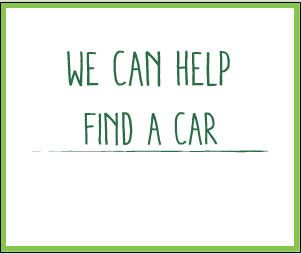
When published, however, some text is rendered in the wrong font:
Copy link to clipboard
Copied
Hi Mark, Thanks for providing details.
This issue with the font has been addressed in the latest update (20.5.1 #31044) that is pushed live today. Please update your version of Animate to the latest using Creative Cloud Desktop application to avail the fix - let me know if you still face any issues.
Copy link to clipboard
Copied
Thanks. I'll certainly let you know if this or related problems persist.

