 Adobe Community
Adobe Community
- Home
- Animate
- Discussions
- Re: Html5 TextArea (Multi-Line Text) in Animate CC...
- Re: Html5 TextArea (Multi-Line Text) in Animate CC...
Html5 TextArea (Multi-Line Text) in Animate CC??
Copy link to clipboard
Copied
How come there is no multi-line textbox (textarea) component in Animate CC for Html5 Canvas??
Copy link to clipboard
Copied
Oh... never mind.... I forgot that there is a text box natively. Duh ![]()
Copy link to clipboard
Copied
A freeform text component would still be useful, since canvas text is extremely limited in how you can format it.
Copy link to clipboard
Copied
Yeah... true. Good luck trying to get them to put it in.
Copy link to clipboard
Copied
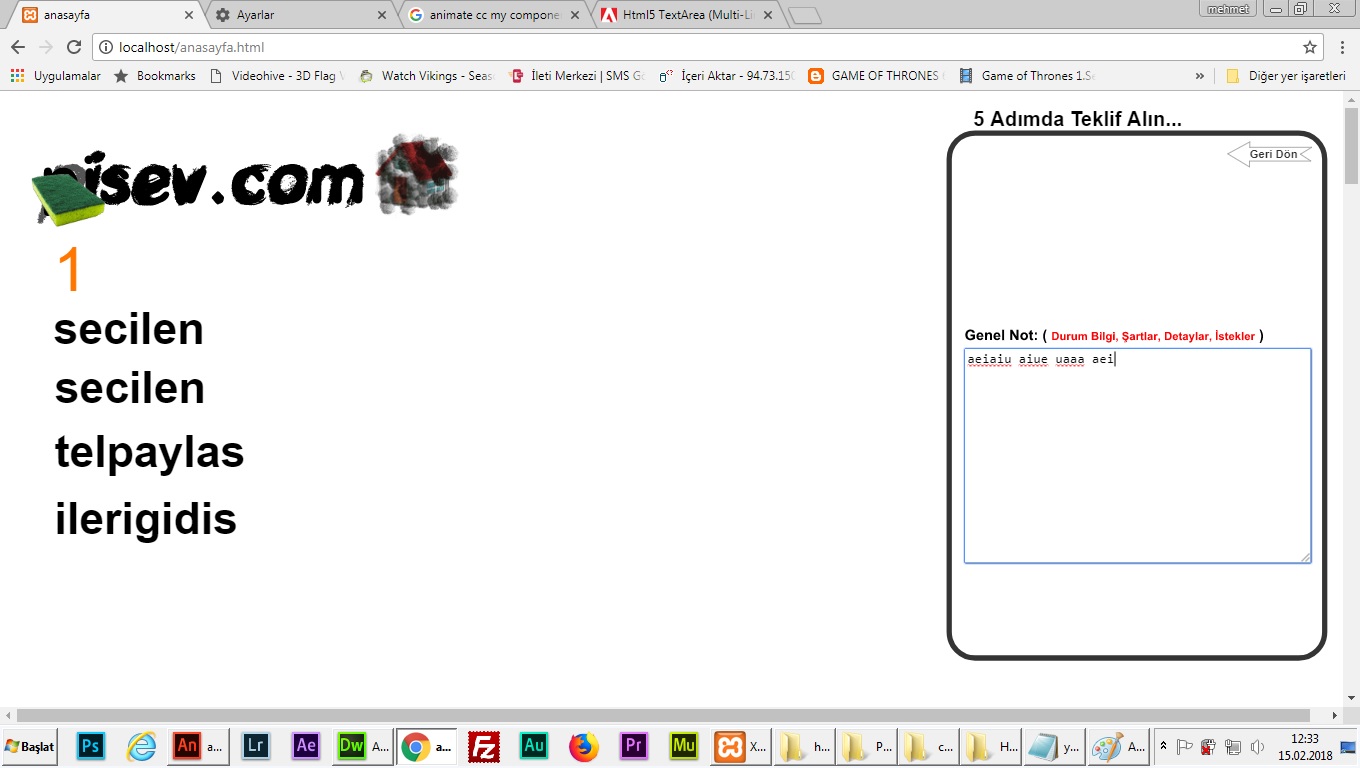
i change label component it's work but it's stop script working after 30 second froze completely
(function($) {
$.anwidget("an.Label", {
options: {
'visible': true,
'disabled': false,
'text': "",
'position': 'absolute'
},
_props: ["left", "top", "width", "height", "position", "transform-origin", "transform"],
_attrs: ["id", "disabled", "class"],
getCreateOptions: function() {
return $.extend(this.options, { 'id': "textarea" + _widgetID++ });
},
getCreateString: function() {
return "<textarea>"
},
getProperties: function() {
return this._props;
},
getAttributes: function() {
return this._attrs;
}
});
})(jQuery);
Copy link to clipboard
Copied
İt's working no problem
İt's working other side i make mistake on code. for that i live problem
i correct it. İt's working now .
it's work you can use this method no problem
İmportant point add label component change inside only but
i want to clone component how i don't know i can add component but
i don't have time for that 
animate creating same folder with html components\ui\src
in this folder you can find label.js
edit this file with this code
(function($) {
$.anwidget("an.Label", {
options: {
'visible': true,
'disabled': false,
'text': "",
'position': 'absolute'
},
_props: ["left", "top", "width", "height", "position", "transform-origin", "transform"],
_attrs: ["id", "disabled", "class"],
getCreateOptions: function() {
return $.extend(this.options, { 'id': "label" + _widgetID++ });
},
getCreateString: function() {
return "<textarea>";
},
getProperties: function() {
return this._props;
},
getAttributes: function() {
return this._attrs;
},
update: function(force) {
this._superApply(arguments);
if(force || this._dirty["text"]) {
this._$this.text(this._options["label"]);
this._dirty["text"] = false;
}
}
});
})(jQuery);
Copy link to clipboard
Copied
This was a great idea but then you cannot use the label component as intended. I'll look into creating the new component. It will take me a while since I have never created component but I think it is worth doing it.
Thanks again for the idea.
