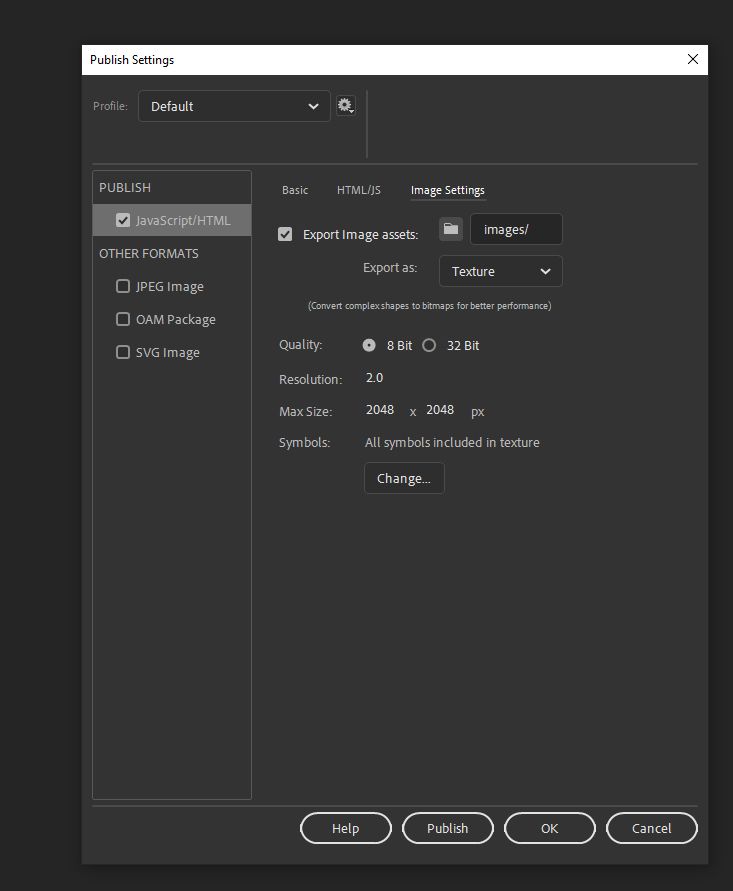Adobe Community
Adobe Community
HTML5 Texture Export Not Working
Copy link to clipboard
Copied
When publishing my HTML5 Canvas project, no texture assets are being generated, despite having selected many symbols in the publish settings. A few random native bitmaps end up in a sprite sheet, but none of the vector is converted to a texture. Any ideas as to why my symbols aren't being cached into a texture map? Yes I have the texture option selected and have set the parameters too. Thanks.
Copy link to clipboard
Copied
I tried opening the project in an older version of Animate, but the problem still persists. It's like the texture export option is being ignored, and it just defaults to spritesheets for some reason. None of the vector based symbols are being converted into texture bitmaps.
Copy link to clipboard
Copied
This feature is not working. I have tried different files, but no vector based symbols are being converted and exported to the images folder. Someone please help, I can't finish my project!
Copy link to clipboard
Copied
After a lengthy talk with Adobe support, it appears that this is an old bug that has crawled back into the latest builds. I will leave this as 'unsolved' until it is patched.