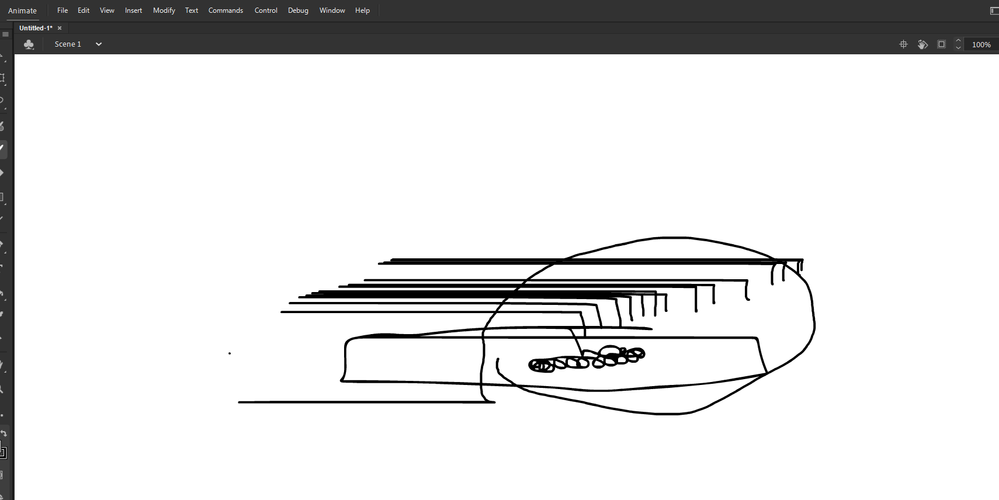Adobe Community
Adobe Community
- Home
- Animate
- Discussions
- Huion GT 221 Pro - pen draw way below where it sho...
- Huion GT 221 Pro - pen draw way below where it sho...
Huion GT 221 Pro - pen draw way below where it should
Copy link to clipboard
Copied
 Hi,
Hi,
Recently I got a Huion GT 221 Pro tablet and downloaded some of adobe's products onto it. The pen works fine in Photoshop however in animate it keeps drawing lines almost a couple of inches below where I put the pen, I'm not sure if this is a problem with the tablet or adobe nut I'd appreciate any help.
Thanks,
Blake
Copy link to clipboard
Copied
I am having a similar problem with my wacom tablet - strokes are appearing way to the right of the cursor.
Copy link to clipboard
Copied
Hello
We are working on a fix for this issue. Meanwhile as a workaround follow below steps.
--For Non-Wacom/Huion tablets please update the driver and check for this issue. Update Huion tablet driver Driver_14.8.90 from below link and check after restarting Animate.
--If you are using a Wacom tablet set different windows display scaling factor for one of the displays and check for this
issue. Restart Animate every time you make changes.
If the issue still exist please share below details with us to investigate further on this issue.
- Animate version
- Display setup/settings of your PC(with Scaling Factor)
- Screenshot of your drawing tablet mapping settings
Copy link to clipboard
Copied
Hi,
There is a fix available for these mapping/drawing related issues in the recent update (v20.0.3) available in Creative Cloud Desktop app. After installing please follow below steps.
- Edit-->Preferences-->Edit Preferences-->Drawing-->Tablet Input-->Windows Ink(Beta)-->Press OK
- Open a new/created document for the changes to take place.
Note: Please be aware this option is a beta version and let us know if you face any issues with the same.
You can also join our Animate Prerelease beta program where you will have an early access to our developmental builds, features and bug fixes. You can sign up to the program using http://adobe.ly/20AEkbJ
Thanks!
Copy link to clipboard
Copied
Hi,
There is a fix available for these mapping/drawing related issues in the recent update (v20.0.3) available in Creative Cloud Desktop app. After installing please follow below steps.
- Edit-->Preferences-->Edit Preferences-->Drawing-->Tablet Input-->Windows Ink(Beta)-->Press OK
- Open a new/created document for the changes to take place.
Note: Please be aware this option is a beta version and let us know if you face any issues with the same.
You can also join our Animate Prerelease beta program where you will have an early access to our developmental builds, features and bug fixes. You can sign up to the program using http://adobe.ly/20AEkbJ
Thanks
Copy link to clipboard
Copied
There is a fix available for these mapping/drawing related issues in the recent update (v20.0.3) available in Creative Cloud Desktop app. After installing please follow below steps.
- Edit-->Preferences-->Edit Preferences-->Drawing-->Tablet Input-->Windows Ink(Beta)-->Press OK
- Open a new/created document for the changes to take place.
Note: Please be aware this option is a beta version and let us know if you face any issues with the same.