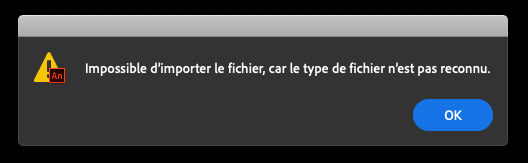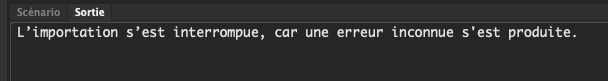Adobe Community
Adobe Community
- Home
- Animate
- Discussions
- Re: I can't import or paste ai files in animate 2...
- Re: I can't import or paste ai files in animate 2...
I can't import or paste ai files in animate 2020
Copy link to clipboard
Copied
Hello,
I have updated Animate and Illustrator to the last version 2020.
Now, when I want to paste or import a ai file into the stage on Animate, it don't work and I have an unexpected error.
can you help me ?
I'm on Mac os Catalina.
Copy link to clipboard
Copied
what's the error?
Copy link to clipboard
Copied
Hello,
I can paste the error i have ( sorry it's in french )
here is the translation :
- the import has stopped because an unknown error has occurred
-you can not import the file because the file type is not recognized
I have tried with different ai files, ( import and copy/paste from illustrator 2020)
Copy link to clipboard
Copied
can you show a screenshot of the import window that opens after you click (in animate) file>import>import to stage after you navigate to your ai file and highlight (but not open) it
Copy link to clipboard
Copied
Hi, i have the exact same problem ! I have called the Adobe french hotline yesterday, and we have tried to clean my mac with the Adobe clean Tool... I have uninstalled and re-doawnload Adobe animate, but the problem stays. There isn't any window after the message of "error" for importing in the canvas appear. Adobe animate just quit and it is a big bug. I have a huge project to make done... and i will loose money if not. Please help !
Copy link to clipboard
Copied
Bonjour Delphine,
J'ai reussi en installant la version anglaise de animate.
Copy link to clipboard
Copied
Hello, à partir du cloud ? Comment puis je faire pour l'avoir en anglais ? Merci 😉
Copy link to clipboard
Copied
oui dans creative cloud , ( en haut a droite ) preference / application / langues d'installation par defaut ..
Copy link to clipboard
Copied
Avais-tu essayé d'installer une version antérieure ? la 19.1 ?
Si tenté que cela soit possible ...
J'anticipe un peu 😉
Copy link to clipboard
Copied
non , je n'ai pas essayé.