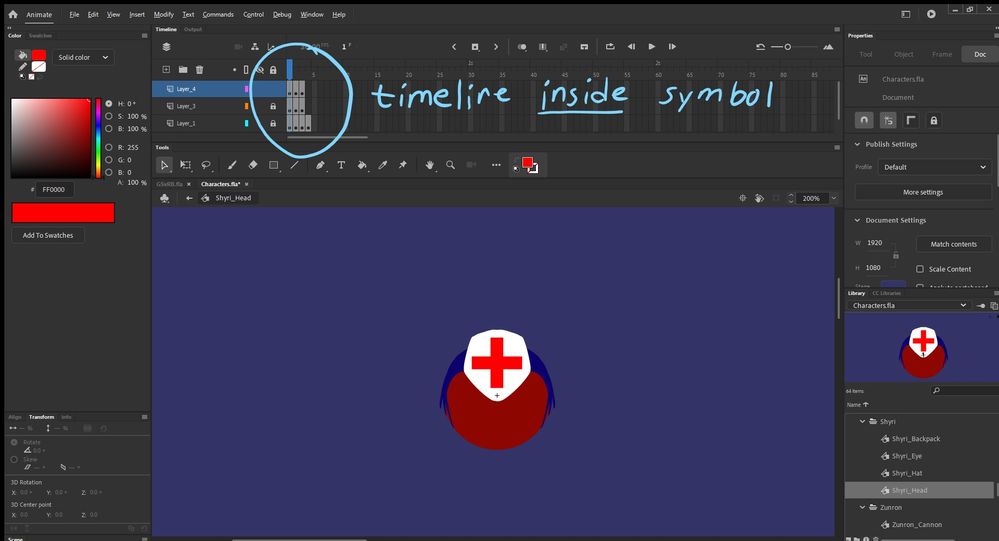Adobe Community
Adobe Community
- Home
- Animate
- Discussions
- Re: I can't multiple frames into frame picker
- Re: I can't multiple frames into frame picker
Copy link to clipboard
Copied
Somebody please help I am using Adobe animate 2019 I was gonna use frame picker for auto lip sync but I can't add multiple frames in frame picker and yeah I am using graphic symbol but still not able to use frame picker please help me!!!!!
 1 Correct answer
1 Correct answer
Hi Hasuu!
It's an easy fix.
Go into your graphic symbol and add keyframes in the timeline for the different mouth positions. Keyframes in the symbol are what the frame picker picks.
Check out the image. Right now I'm in the graphic symbol for a character head. Note that the timeline shown here is the one inside the symbol, NOT the main timeline. At the first frame, it shows the front of the head. If I were to go to the next frame, it would show the side of the head; the third frame would show
...Copy link to clipboard
Copied
Hi Hasuu!
It's an easy fix.
Go into your graphic symbol and add keyframes in the timeline for the different mouth positions. Keyframes in the symbol are what the frame picker picks.
Check out the image. Right now I'm in the graphic symbol for a character head. Note that the timeline shown here is the one inside the symbol, NOT the main timeline. At the first frame, it shows the front of the head. If I were to go to the next frame, it would show the side of the head; the third frame would show the other side, and so on.
The principles apply to mouth positions. Inside the symbol, put one frame for say, a smile, then the next frame could have an open position, the third frame could have a frown, and so on. Use every mouth position you can think of and put as many keyframes in the symbol as desired.
When you exit the symbol to the main timeline, check the frame picker and you will find your mouth positions! To change the mouth position in the main timeline, add a keyframe for the new position. Make sure the graphic symbol is set to single frame.
Hope this helps! Let me know if you need me to elaborate more.
Sam (Qwest44)
Copy link to clipboard
Copied
Thank you so much!!!!!!!! It worked 😊