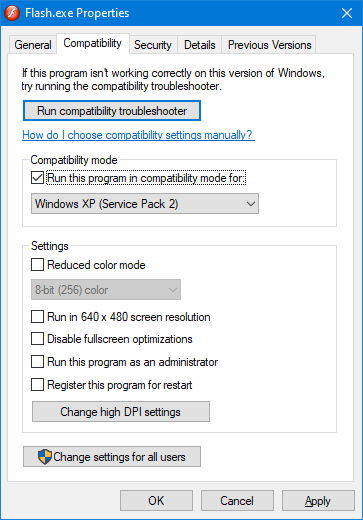Adobe Community
Adobe Community
Turn on suggestions
Auto-suggest helps you quickly narrow down your search results by suggesting possible matches as you type.
Exit
- Home
- Animate
- Discussions
- I still have Flash MX 2004 on my computer but it w...
- I still have Flash MX 2004 on my computer but it w...
0
I still have Flash MX 2004 on my computer but it wont run
New Here
,
/t5/animate-discussions/i-still-have-flash-mx-2004-on-my-computer-but-it-wont-run/td-p/11815069
Feb 07, 2021
Feb 07, 2021
Copy link to clipboard
Copied
I have Macromedia Flash MX 2004 installed on my computer but it won't run. I double click on it and it wont open no matter how many times I do it. Are there any workarounds around this? I'd like to know.
[moderator: edited title for accuracy]
Community guidelines
Be kind and respectful, give credit to the original source of content, and search for duplicates before posting.
Learn more
Adobe Employee
,
/t5/animate-discussions/i-still-have-flash-mx-2004-on-my-computer-but-it-wont-run/m-p/11816430#M340414
Feb 08, 2021
Feb 08, 2021
Copy link to clipboard
Copied
Moving to Adobe Animate community from Flash Player community as this isn't related to Flash Player.
Animate supercedes Flash MX 2004/Flash Professional. Hopefully someone on the Animate community can assist.
Community guidelines
Be kind and respectful, give credit to the original source of content, and search for duplicates before posting.
Learn more
Guru
,
LATEST
/t5/animate-discussions/i-still-have-flash-mx-2004-on-my-computer-but-it-wont-run/m-p/11817370#M340425
Feb 08, 2021
Feb 08, 2021
Copy link to clipboard
Copied
If you are on Windows 10, right-click the EXE and from Properties, go to Compatibility tab and choose Win XP SP2.
This might help.
Nick - Character Designer and Animator, Flash user since 1998
Member of the Flanimate Power Tools team - extensions for character animation
Member of the Flanimate Power Tools team - extensions for character animation
Community guidelines
Be kind and respectful, give credit to the original source of content, and search for duplicates before posting.
Learn more
Copyright © 2024 Adobe. All rights reserved.