 Adobe Community
Adobe Community
- Home
- Animate
- Discussions
- Imported from Illustrator, objects are split from ...
- Imported from Illustrator, objects are split from ...
Copy link to clipboard
Copied
This is about to drive me insane, and neither Google nor Adobe's own help staff have been of any use.
I have an illustration that is completely vector art and created in the latest version of Illustrator. Then I go to Import > Import to Library in the latest version of Animate, and then drag the new symbol from the library to the stage. However, when I try to modify parts of the symbol - close a mouth, move a neck - by either pushing/pulling with the Selection tool or directly modifying anchor points with the Subselection tool, only the stroke will change. The fill seems to have been turned into its own discrete object with its own (identical) anchor points.
So it seems like each object that was created in Illustrator gets split into separate stroke and fill objects when imported into Animate. What on earth caused this, and how can I fix it so that I'm working with a single, unified stroke/fill object in Animate?
 1 Correct answer
1 Correct answer
Hi Christian
If your vectors in Illustrator have a stroke and this stroke is closed all around the object then imported into Animate you can manipulate anchor points and stroke and fill will hold together.
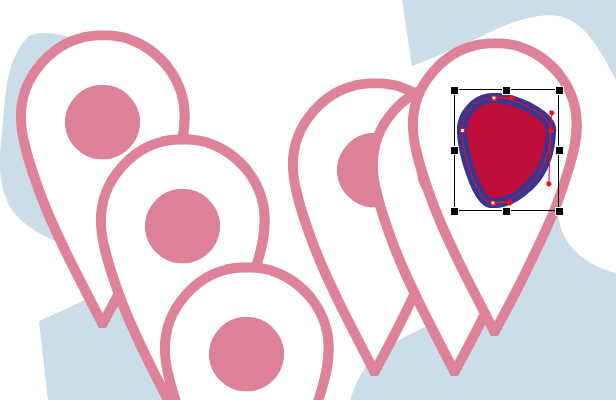
Example. The red spots contain a fill and stroke. After import to Animate I can go and manipulate them both together. Maybe yu do something wrong with the import settings for AI vectors. I always use Convert layers to : Animate Layers. Who knows, maybe there's a problem.
Klaus
Copy link to clipboard
Copied
Try just copying the design right out of illustrator and pasting it in animate.
Copy link to clipboard
Copied
Hi Christian
If your vectors in Illustrator have a stroke and this stroke is closed all around the object then imported into Animate you can manipulate anchor points and stroke and fill will hold together.
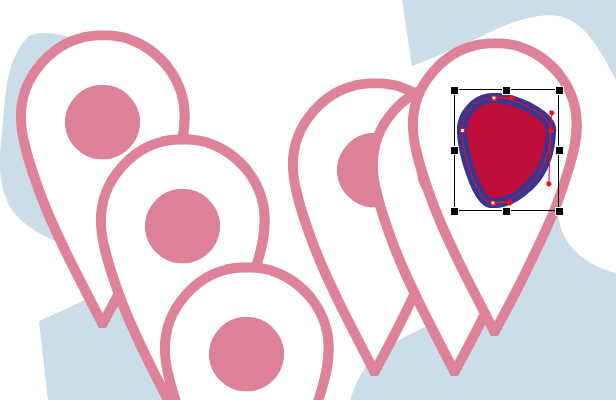
Example. The red spots contain a fill and stroke. After import to Animate I can go and manipulate them both together. Maybe yu do something wrong with the import settings for AI vectors. I always use Convert layers to : Animate Layers. Who knows, maybe there's a problem.
Klaus

