 Adobe Community
Adobe Community
- Home
- Animate
- Discussions
- Re: Imported images have terrible quality.
- Re: Imported images have terrible quality.
Imported images have terrible quality.
Copy link to clipboard
Copied
I'm trying to import this 300x250 ad to animate from photoshop. I feel like i've tried everything but the quality diminishes drastically when I import it. I also tried saving the PNGs from Photshop, but those also imported poorly into Animate. You can see the difference in sharpness below. How am I supposed to use this program?
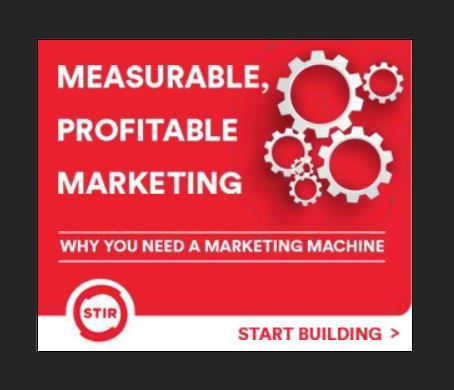
Copy link to clipboard
Copied
Did you try File > Export Settings > JPG Quality 100%
Copy link to clipboard
Copied
Is the screenshot from your published HTML generated from Animate? The image should not compress while displaying in Animate.
When exporting, you can choose:
Export image assets:
- Export as: Image Assets
This will export images as the orginal format and maintain quality.
If you're exporting to Spritesheet, click Advanced image settings, then in the settings tab, you can choose to export at PNG with colour depth (8, 24, 32) quality levels or JPG with it's quality level.
