 Adobe Community
Adobe Community
- Home
- Animate
- Discussions
- In MacOS system, APP runs on AIR platform vaguely
- In MacOS system, APP runs on AIR platform vaguely
Copy link to clipboard
Copied
Hello,
There was a problem that bothered me for a long time.
In MacOS system, APP runs on AIR platform vaguely, but debugging on ADL platform is clear.
Please enlarge the picture to see.
Who can guide me?
Thanks
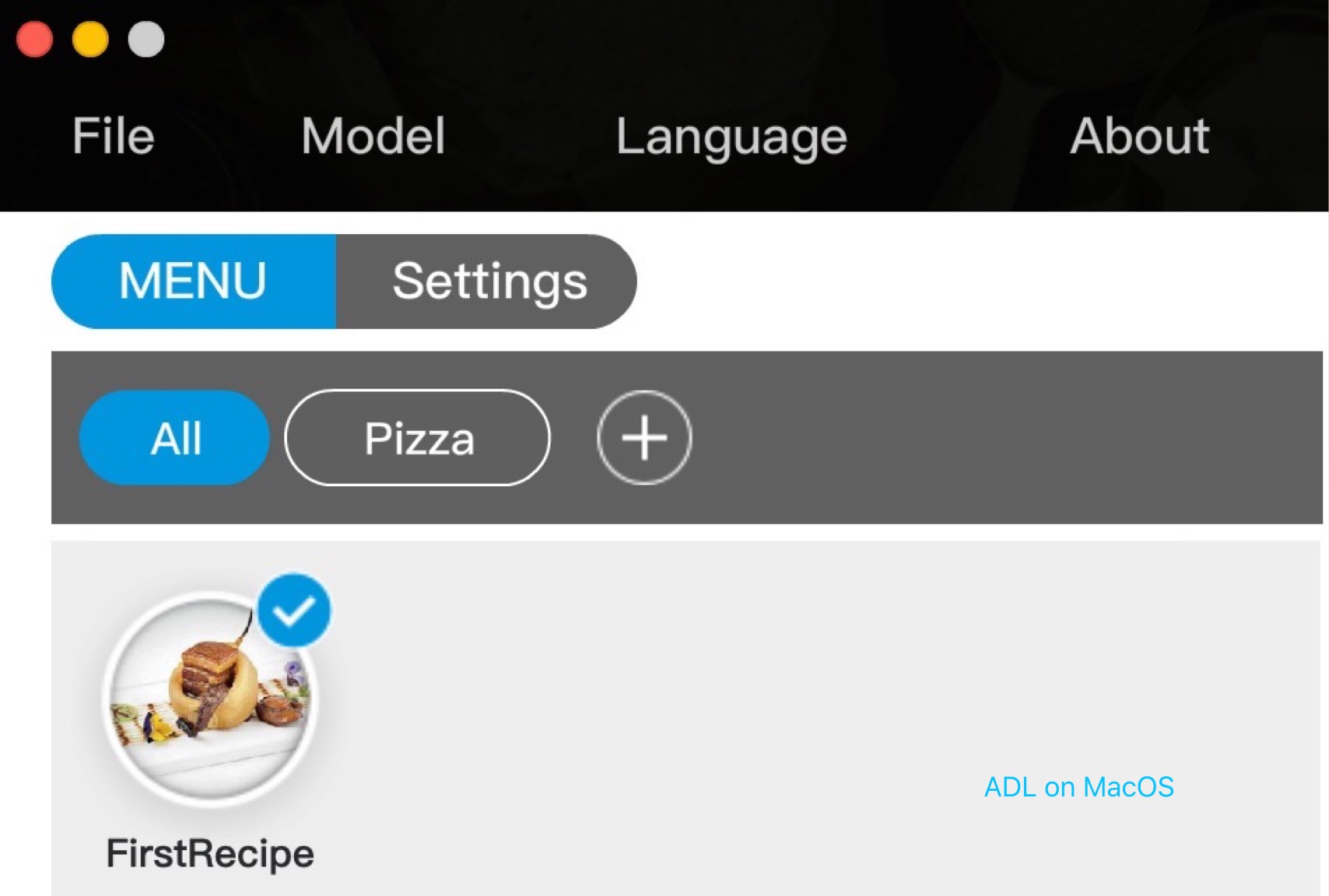
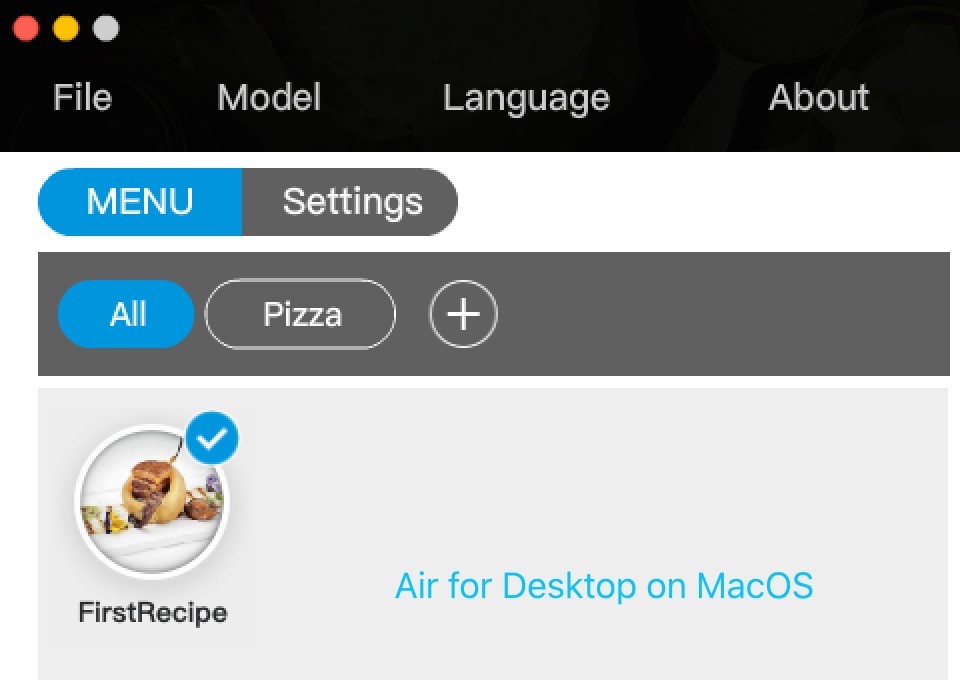
 1 Correct answer
1 Correct answer
Hi JC
Thank you very much for your recent help.
I've found the reason. Air's support for the R screen needs to be adjusted.
The following configuration needs to be added.
<key>NSHigh Resolution Capable</key><true/>
Copy link to clipboard
Copied
The fonts and edges are clearly jagged, but they are clear on ADL.![]()
Copy link to clipboard
Copied
Hi.
I'm not a Mac user, but I wonder if this issue could be related to some hidpi/retina display setting in your OS?
In Windows 10, if you scale the general display to 125%, for example, a lot of apps gets blurred even allowing Windows to correct - or at least try to correct - them.
Can you confirm this?
Anyway, there are a lot of Mac users here. I believe they can give you a better response than mine.
Regards,
JC
Copy link to clipboard
Copied
Hi,JC
Thank you for your attention.
I tested all the display modes on MacOS, but they were still blurred.
On the same computer, it is clear to debug with ADL or play with Flash Player.
Copy link to clipboard
Copied
You're welcome.
In the meantime, can you show us your AIR settings? Also, all of your graphics are vector?
Copy link to clipboard
Copied
Basically all vectors. Here's my configuration.

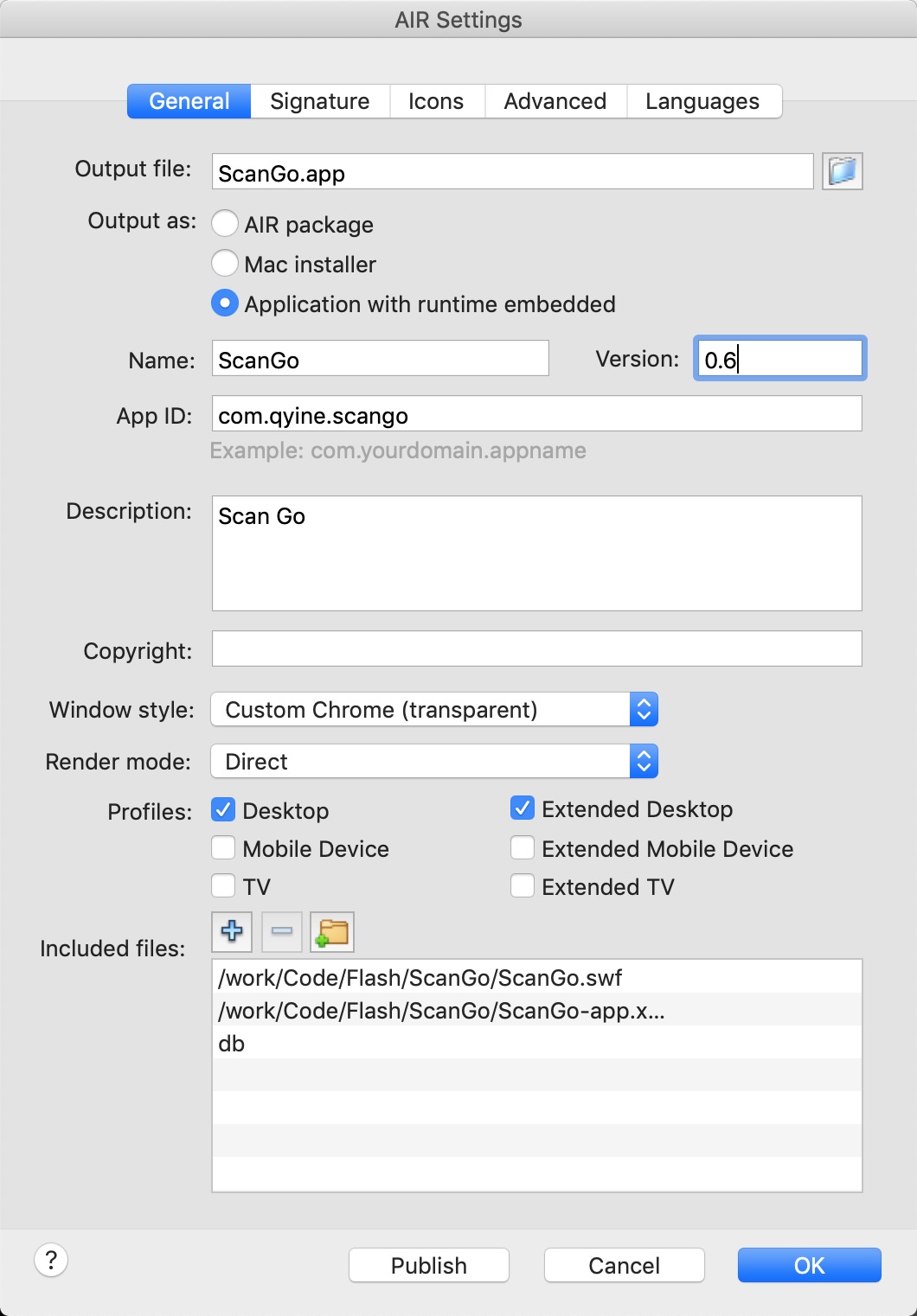
Copy link to clipboard
Copied
Thanks.
What happens if you change the render mode?
Copy link to clipboard
Copied
Another thing...
Try updating your AIR SDK version. Maybe there's an issue with newer macOS versions that have already been fixed.
(current version is 32.0.0.116)
Regards,
JC
Copy link to clipboard
Copied
Hi JC
Thank you very much for your recent help.
I've found the reason. Air's support for the R screen needs to be adjusted.
The following configuration needs to be added.
<key>NSHigh Resolution Capable</key><true/>
