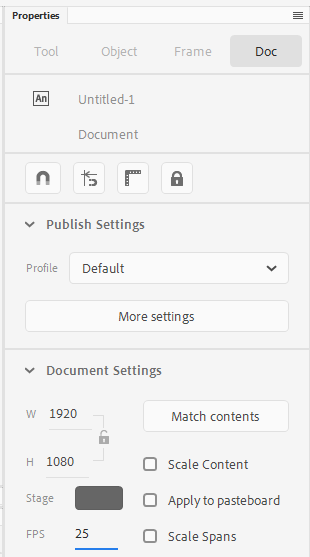Adobe Community
Adobe Community
- Home
- Animate
- Discussions
- Is it possible to change the FPS in Adobe Animate ...
- Is it possible to change the FPS in Adobe Animate ...
Copy link to clipboard
Copied
So far everything looks very easy to control in this program-- but the FPS is stuck on 30. and I don't see any way to change it. I'd like to have the option of animating in 2's (12 fps) or using standard film frame-rate (24 fps)-- this must be an option right?
 1 Correct answer
1 Correct answer
Hi mate,
There are at least two easy places, maybe more.
Properties Inspector - FPS at the bottom of this image:
And Modify menu > Documents Settings...
Hope this helps!
Copy link to clipboard
Copied
I just noticed the frame-rate changes with different presets-- but I'd still like to choose the frame rate. Specifically, I'd like to work in full HD at 12 fps.
Copy link to clipboard
Copied
Hi mate,
There are at least two easy places, maybe more.
Properties Inspector - FPS at the bottom of this image:
And Modify menu > Documents Settings...
Hope this helps!
Member of the Flanimate Power Tools team - extensions for character animation
Copy link to clipboard
Copied
Beautiful-- thanks!