 Adobe Community
Adobe Community
- Home
- Animate
- Discussions
- Is my scene too complex? | BIG JS Files
- Is my scene too complex? | BIG JS Files
Is my scene too complex? | BIG JS Files
Copy link to clipboard
Copied
Hello,
I recently created an interactive piece with over 500 frames of hand drawn character animation. The animation runs smoothly, but the JS files are huge (7mb) and nearly indecipherable. I was wondering if there was a way to optimize the code, and a best practice for multilayered, frame-by-frame character animation? I understand that what I have created is a bit overboard, and may just be a big file regardless.
I tried merging each layer, converting each frame to a bitmap, exporting spritesheets, and then compressing the spritesheets. I thought this would be more efficient with easier to understand code, but the JS file is about the same size and the animation runs very very slow. I would like to be able to share the code with others if it was requested, but I would never be able to hand over the JS files as is. Is there a way to reduce the bloat of these files on a project like this, or are large JS files inevitable when working with lots of animation?
I guess I am wondering if I somehow hand coded this, what would that code look like? Would it be nearly the same size? Would it use spritesheets?
Here is the site, to get an idea of what is being made: http://www.pmaxwellward.com
And here is an example of the JS files being exported from Animate CC: https://drive.google.com/open?id=1jn8k3LI7-HjDmZXxeoP2wZyrNC8FzEeS
Copy link to clipboard
Copied
Hi.
It seems that you're exporting your artwork as actual shapes. This can result in slower performance if you use too many vector shapes.
Do you have the 2019 version? What happens if you export your document as texture like shown in the image below?
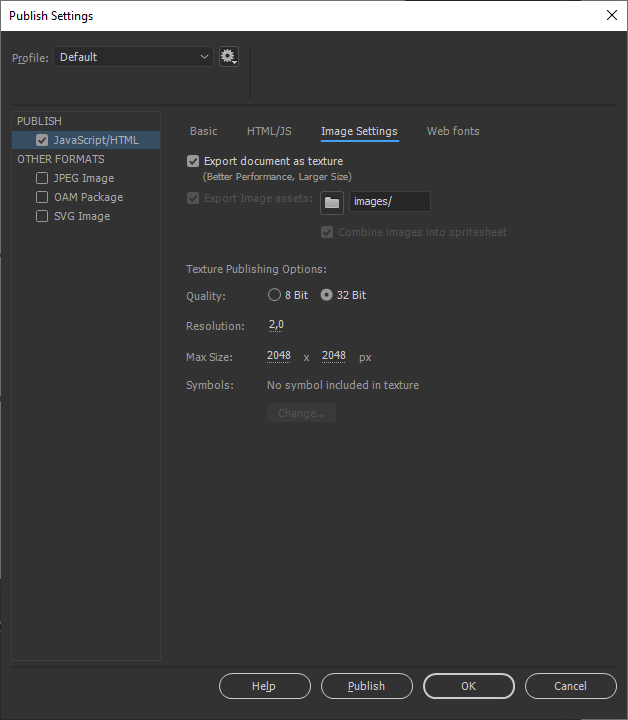
You'll get a bigger size because animate will generate a lot of spritesheets but the perfomance should be improved.
You can also consider embedding a video of GIFs if this option fails.
Please tell us the result.
Regards,
JC
Copy link to clipboard
Copied
I used the texture option at first, and it performed very slowly. The vector shape option seems to be the only thing that runs smoothly.
The GIF option could work well, and would probably be the reduce the size. I may look into that. Is there a way to export your images as GIFs while publishing a canvas, or would I have to code it manually?
Thanks for your response.
Copy link to clipboard
Copied
pmwpmw wrote
The animation runs smoothly, but the JS files are huge (7mb) and nearly indecipherable.
The JS files aren't supposed to be decipherable. They're supposed to pack everything you've authored into the smallest space possible. Why would you care about deciphering them?
Looking at your live page, I'm guessing the output is so big because you're using an absurd amount of detailed line work, and because you're taking a completely brute-force approach to the animation. Both of these go against best practices for Flash/Animate animation, which is to use simple vector outlines and/or to use tweening instead of redrawing every frame from scratch.
Copy link to clipboard
Copied
I suppose it isn't totally necessary to decipher the code that is exported from Animate CC, but I have found myself editing the JS file in small places here and there after publishing, and it would make it easier to work with in that context.
And yes, I concede that the animation is very dense, but it's just an aesthetic choice. Apparently an aesthetic choice that results in large JS files as well.
Copy link to clipboard
Copied
pmwpmw wrote
Hello,
... JS files are huge (7mb) and nearly indecipherable... I was wondering if there was a way to optimize the code ... I understand ... I have created is a bit overboard.
Well pmwpmw, what wrong with overboard. The animation runs smoothly and looks good. Of course it's over the top. If you would produce it as a video it would be much smaller, I'm sure. But it wouldn't be the same, more static than your somewhat dynamic narrative. I'm not skilled enough for this kind of frame-by-frame animation. But organisation/optimization is certainly a way that could help.
In your index.js I see a lot of idleState = Math.floor(Math.random() * 5) followed by if(idleState == 1) {this.gotoAndPlay("idle_headIn"). It looks like you are playing dice and then goto frames to vary the events. If you would use sub-animations (movieclips playing i.e. scratching head, rocking chair, leaning head back, talking and so forth), all with the same size, transformation and center points, then you could do something with Linkage names in the library, addChild/removeChild instead of gotoAndPlay to similar but always newly hand-drawn frames.
And what JoãoCésar mentioned about exporting your document as texture can make a difference.
Klaus
Copy link to clipboard
Copied
Very interesting idea! Never used Linkage names. Always looking for more efficient ways to do "dice roll" events, so I will look into this method. Thanks!
Also, I did used the texture option at first, and it ran very slowly. The current option that runs smoothly is all shapes.
Copy link to clipboard
Copied
Hey p. maxwell ward,
yeah, segmentation might really open up a new avenue. Good luck with that.
I like the guy on your page, some sound would be great though. However - keep us informed about your progress.
Klaus
Copy link to clipboard
Copied
Hey I tried looking into sub-animations, add/removeChild, and segmentation in Adobe Animate and I could not find much. Everything that I found was related to AS3. Do you have any resources on these techniques? Thanks
Copy link to clipboard
Copied
Hey P.
Everything I said in my first answer was of course a little fuzzy and speculative. Specifically I haven't done anything like this in the Animate/Canvas/Javascript context. But it should work nevertheless, somehow, the precise setup will be a bit of a challenge, though.
Firstly, in order to get some canvas-specific resources, the first place to go is always CreateJS, and here in particular the Easel.JS API. Perhaps you knew that already.
This is the stuff which drives the code-related output when you export an Animate/Canvas concoction.
Secondly here is a simple code exercise I made this morning. I made two movieclips, one is a green circle, the other a yellow bar. I left them in the Library without having them on Stage. In the Library I gave them names in the column Linkage. One is circle1 the other bar1. On the stage I put an empty movieclip instance-named container. Now in frame 1 I've put this code:
var circle1 = new lib.circle1();
var bar1 = new lib.bar1();
bar1.x = 40;
bar1.y = 30;
this.container.addChildAt(circle1, 0);
this.container.addChildAt(bar1, 1);
published it and got this view in the browser:
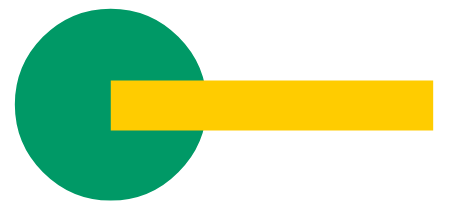
It works!
Now of course we need an opportunity to randomize the selection process. Assuming we'd have numerous movieclips in our library (the sub-animations) and we want to roll the dice on which one is the next in sequence. Best in my opinion is to have all Linkage names in a hat and we fish one blindfolded. The hat in coding terms becomes an Array and the index (which one?) the random element.
Hence in a simple setup with only two [and here without Math.random() for now]:
var selLink;
var linkArr = ["circle1", "bar1"];
selLink = new lib[linkArr[0]]();
this.container.addChildAt(selLink, 0);
selLink = new lib[linkArr[1]]();
selLink.x = 40;
selLink.y = 30;
this.container.addChildAt(selLink, 1);
makes the same figur upon export as the one above. The bold numbers (Indexes) of course need to be randomized.
You have to look into these methods addChild or addChildAt, removeChild or removeChildAt or removeAllChildren.
good luck
Klaus
Copy link to clipboard
Copied
All very good information. Thank you so much for sharing!
Copy link to clipboard
Copied
It would probably be worth playing with Optimize Shape to see if your vectors can be simplified without changing them too much.

