 Adobe Community
Adobe Community
- Home
- Animate
- Discussions
- Re: Is there a way to export a symbol with a mask ...
- Re: Is there a way to export a symbol with a mask ...
Copy link to clipboard
Copied
I am working on creating a spinning Earth animation which I have completed, but at a complete loss for how to export the final product as a sprite sheet. I need to export it in this format for a game I am working on but have been struggling with the sprite sheet feature so much.
 1 Correct answer
1 Correct answer
right click the movieclip (in the library) that you want to export as a sprite sheet > click generate sprite sheet.
if, what you want to export is on the main timeline, copy all the layers/frames and paste into a movieclip and then follow the above.
Copy link to clipboard
Copied
what problem are you having?
Copy link to clipboard
Copied
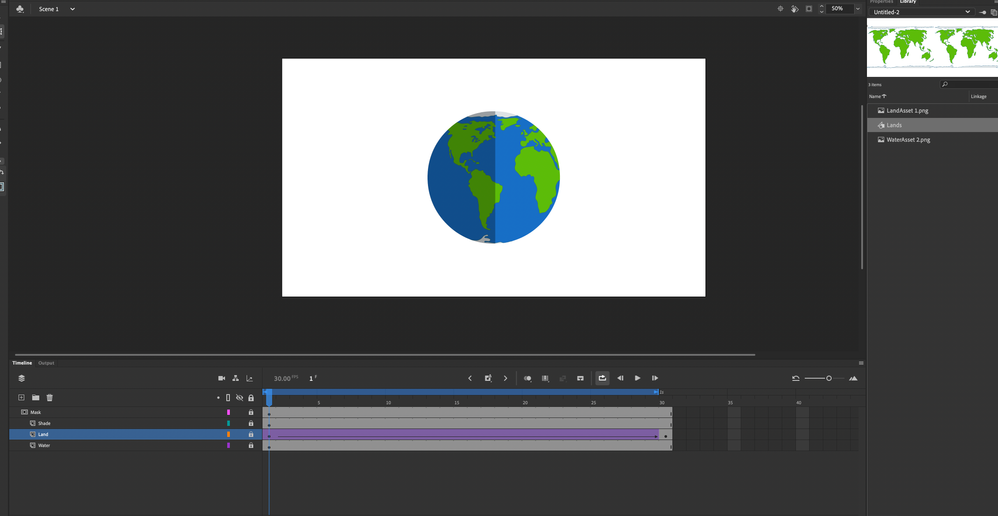
Copy link to clipboard
Copied
right click the movieclip (in the library) that you want to export as a sprite sheet > click generate sprite sheet.
if, what you want to export is on the main timeline, copy all the layers/frames and paste into a movieclip and then follow the above.
Copy link to clipboard
Copied
Thank you so much, you just ended about an hour of tearing my hair out. So do I not need to convert each layer to it's own symbol before exporting to a spritesheet?
Copy link to clipboard
Copied
correct
