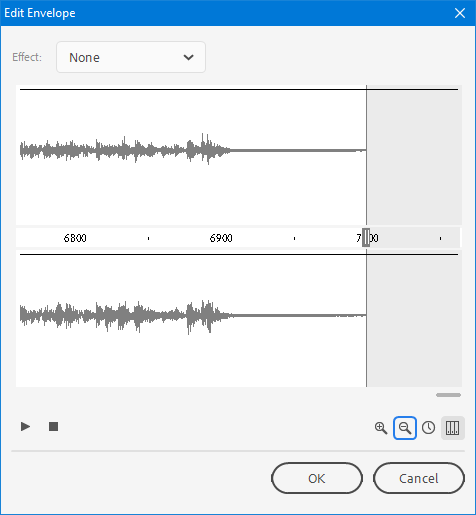Adobe Community
Adobe Community
Copy link to clipboard
Copied
I have a 2:00 minute Animate project and the MP3 music track is 2:30 or so
I wanted to use edit sound envelope on the audio track so that I can apply a fade out. For some reason the frames showing in the edit envelope STOP at 3090 - but i need to get to frame 3200 where the music should end. Why is it blocking access to frame past 3090 is this a limitation of Animate?
 1 Correct answer
1 Correct answer
Hi again mate!
I just did a quick test with a longer audio.
When you open the 'envelope' dialog, just click on the zoom out button a couple of times and all should be fine 🙂
Copy link to clipboard
Copied
Hi mate,
Definitely not the frame count limitation. It is around 16 000 frames.
I have not experienced the issue, but (only based on intuition) it may be related to frequency incompatibility and wrong frame mapping.
To be sure that your audio file is properly imported and interpreted by Animate, convert it to a PCM WAV (i.e. decompress it) and make sure that is at 44 100 Hz and 16-bit. Re-sample if you need to.
Import again, set to stream and see if the envelope shows the end.
Hope this helps!
Member of the Flanimate Power Tools team - extensions for character animation
Copy link to clipboard
Copied
Thanks for the suggestion Nick. I imported a PCM WAV 44K 16b version, resaved and tried again but still stops at that same frame 3090 in the edit envelope. I tried copying all the timeline frames into a NEW project file and still same limitation. I opened up the last 10 projects I worked on and noticed that all of them have the same limitation - stopping at 3090 in that edit window, despite the length of the timeline content. I am stumped and adobe has no idea
Copy link to clipboard
Copied
Sorry I got you to do unnecessary work, mate!
Maybe try to split the audio into two parts and see if that helps?
Member of the Flanimate Power Tools team - extensions for character animation
Copy link to clipboard
Copied
Hi again mate!
I just did a quick test with a longer audio.
When you open the 'envelope' dialog, just click on the zoom out button a couple of times and all should be fine 🙂
Member of the Flanimate Power Tools team - extensions for character animation
Copy link to clipboard
Copied
You are a genius! Worked perfectly! Thank you SO MUCH Nick!
Copy link to clipboard
Copied
Well done, mate!
Really happy to hear you got this under control 🙂
Member of the Flanimate Power Tools team - extensions for character animation