 Adobe Community
Adobe Community
- Home
- Animate
- Discussions
- JPG quality compression doesn't work in 19.2 versi...
- JPG quality compression doesn't work in 19.2 versi...
Copy link to clipboard
Copied
Hi!
In the 19.2 version of Animate CC the JPG image quality compression doesn't work. Even if i set it to 1% i can see on the Bitmap Properties panel that the quality has been changed to a very low quality, but after pressing CTRL+Enter or clicking on the Publish button, the generated image assets' file size are as large as it would set to 100% on the properties panel.
If I switch back to 19.0 version, this feature works perfectly.
Thank you,
Peter
 1 Correct answer
1 Correct answer
It seems you are right.
If it really worked that way in 19.0, then go to Adobe Animate CC Feature Request/Bug Report Form and post a bug report.
Klaus
Copy link to clipboard
Copied
hi nzb...
I can't confirm that. I'm using v19.2 on MacOS 10.14.4 and placed one JPEG in one HTML5 Canvas document and used these Image Settings:
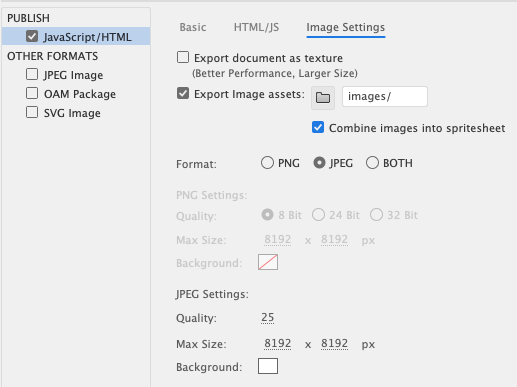
So quality 25%. The original imported JPEG file was 269 KB, the published JPEG out of Animate v19.2 was 46 KB strong. That sounds about right, even smaller than 269 / 4 ≈ 67. Hence compression is definitely working.
Klaus
Copy link to clipboard
Copied
Hi Klaus!
Yes it works when you do the settings on the Global Publish Settings panel.
But when you go to the Library, and rightclick on a JPG file, and you set the quality there, it doesnt work.
Altough in the preview window you can see that the quality is very low, but when you publish it, the generated JPG has a very large size in kilobye as it were set to 100%.
Copy link to clipboard
Copied
It seems you are right.
If it really worked that way in 19.0, then go to Adobe Animate CC Feature Request/Bug Report Form and post a bug report.
Klaus
Copy link to clipboard
Copied
Thanks, I will report it there ![]()
Yes it worked perfectly in 19.0 version.
Thanks,
Peter
Copy link to clipboard
Copied
I have the same issue with the 19.2 build which I updated to a couple of days ago. The library image compression no longer works and global compression doesn't work either.
Did you get a reply from Adobe after you submitted the bug report?
Thanks
Rob
Copy link to clipboard
Copied
No, they never reply for bug reports, however they always fixed the issues in the next release what i have previuosly reported to them, so probably they received the message.
