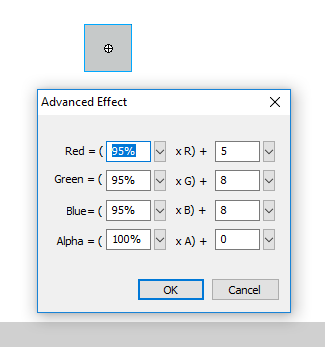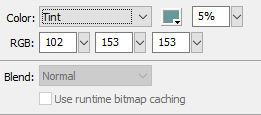Adobe Community
Adobe Community
Copy link to clipboard
Copied
Hi, guys!
I have a small JSFL pickle:
I need to extract a tint color and tint percent from given "advanced "color values. For example, a symbol instance has the following values in avdanced color mode:
colorRedPercent: 95, colorRedAmount: 5
colorGreenPercent: 95, colorGreenAmount: 8
colorBluePercent: 95, colorBlueAmount: 8
When I switch the instance color mode to "tint", the application shows me these values:
red:102, green:153, blue:153
percent:5
Is it possible to calculate the tint and percent values?
Member of Flanimate Power Tools team - extensions for character animation
 1 Correct answer
1 Correct answer
Advanced values are not going to map directly to tint values. That's the entire point of Advanced mode. It lets you achieve color effects outside the gamut of the tint formula.
Copy link to clipboard
Copied
Advanced values are not going to map directly to tint values. That's the entire point of Advanced mode. It lets you achieve color effects outside the gamut of the tint formula.
Copy link to clipboard
Copied
OK, I understood. Thanks!
Member of Flanimate Power Tools team - extensions for character animation