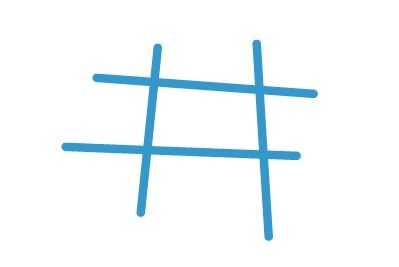Adobe Community
Adobe Community
Copy link to clipboard
Copied
Picture it: i draw a "messy box" with the line tool. Four lines, overshot at the corners, like a Tic Tac Toe grid:
(Why not just use the rectangle tool? Because i'm frequently tracing something in a photo to highlight it, and the shape is usually not uniform. And it might be an irregular polygon. But let's start simply.)
i want to write a JSFL script that fills the middle:
deletes the stroke:

and deletes the interior fill:
So essentially, it's a script that cleans up all the messy "tails" on the rough shape i draw:
And yes, i do this very, very often, so it's really worth writing a script to do it for me!
i know how to delete the stroke in step 2. i'm stuck at the part where i'm filling the empty shape in step 1.
Just like addFilter(), JSFL doesn't really let you just conjure up a fill where there isn't already one. So i've been messing around with trying to select the bucket tool, setting a fill colour, finding the middle of the shape, and executing a double-click to fill it in. Is that a good, or dumb, approach? Will it even work?
i've tried messing around with the contour object to determine whether or not it's a closed shape, but i don't quite know where to go from there. Am i missing something simple?
- Ryan
 1 Correct answer
1 Correct answer
i've... i've done it! (?)
i've done it in a horrible, awful way. But i've done it.
The script is gross, and the method is gross, but by God, it works!
Essentially, to fill my empty shape, i turn it into a movieclip (grouping it might work, too?), draw a big filled rectangle behind it, select the rectangle's fill and delete it... leaving me with a filled shape. Then i get rid of the messy lines, stroke the clean shape, and delete the fill. It feels like cheating. But really, JSFL should be able to
Copy link to clipboard
Copied
did you check the history panel?
after selecting your strokes:
an.getDocumentDOM().setFillColor('#rrggbb');
then to delete your strokes:
an.getDocumentDOM().deleteSelection();
now, how you're going to add a stroke to the shape, i don't know. but you could use a filter (ahem) with a knockout which wouldn't be a stroke but it would look like one.
Copy link to clipboard
Copied
@kglad That supremely doesn't work.
And even if it did - i WAS able to write some JSFL that changed the colour of the fill inside the strokes, but only if the fill existed to begin with. Like that addFilter() problem, Animate doesn't want to let me conjure something out of thin air.
@n. tilcheff What a tease! i've reached out to him/her/them on Twitter (icyas is a collective, from what i can tell), but the last tweet from that account was 3 years ago. 😕
Copy link to clipboard
Copied
Hi Ryan,
Just by pure accident came across this today and thought it might be of interest to you.
Unfortunately the JSFL is not available to look into, but the author shares some thoughts in the post...
It got me wondering how many cool Flash-related projects we are totally unaware of, because of the language barrier...
Good luck!
Member of the Flanimate Power Tools team - extensions for character animation
Copy link to clipboard
Copied
i just tested and (again), you're correct. it doesn't work which is baffling to me. it should work.
googling showed code examples reporting that it used to work. i don't know what changed to break it but the latest jsfl docs still list all the methods used.
Copy link to clipboard
Copied
i've... i've done it! (?)
i've done it in a horrible, awful way. But i've done it.
The script is gross, and the method is gross, but by God, it works!
Essentially, to fill my empty shape, i turn it into a movieclip (grouping it might work, too?), draw a big filled rectangle behind it, select the rectangle's fill and delete it... leaving me with a filled shape. Then i get rid of the messy lines, stroke the clean shape, and delete the fill. It feels like cheating. But really, JSFL should be able to fill a shape a more normal way, so i don't feel too bad.
But check out the bizarre thing happening on line 75. If i don't set an iterator variable (that never gets used again) to frame.elements.length (or to "1"... i'm not sure which), the script doesn't work. i'm mystified. But it works, so i'm backing away slowly before the whole thing comes crashing down on me.
// This script lets me draw a "messy" box or shape
// with overshot, straggling ends.
// It gets rid of those loose ends.
an.outputPanel.clear();
// Declarations:
var dom = an.getDocumentDOM();
var tl = dom.getTimeline();
var layer = tl.layers[ tl.currentLayer ];
var frame = layer.frames[ tl.currentFrame ];
// Set a certain fill and stroke:
fill = dom.getCustomFill("toolbar");
fill.color = "#222221";
fill.style = "solid"
dom.setCustomFill(fill);
var stroke = dom.getCustomStroke("toolbar");
stroke.color = "#222221";
stroke.thickness = 12;
dom.setCustomStroke( stroke );
dom.selectAll(); // Select everything
if(dom.selection)
{
if(dom.selection.length > 0)
{
// Artwork already exists on this layer.
var doodleName1 = "doodle1234076894"; // Give it an improbable library name
var doodle1 = dom.convertToSymbol("movie clip", doodleName1, "top left"); // Convert it to a MovieClip symbol to "protect" it
dom.selectNone(); // Deselect the MovieClip
}
}
fl.getDocumentDOM().addNewRectangle({left:0,top:0,right:1920,bottom:1080},0); // Draw a bigass rectangle behind the MovieClip instance
// Iterate through the elements in the current frame of the current layer,
// and if it's the MovieClip instance, select it:
for( var i = 0; i < frame.elements.length; i++ )
{
var elt = frame.elements[ i ];
if(elt.elementType == "instance") elt.selected = true;
}
if(dom.selection)
{
if(dom.selection.length > 0)
{
// The artwork was selected.
dom.breakApart(); // Break it out of the MovieClip symbol
dom.selectNone(); // Deselect it
}
}
// Now, the artwork is sitting in front of the bigass rectangle fill. So it has "filled in" the inside of the messy shape.
dom.mouseDblClk({x:0, y:0}, false, false, false); // Double-click the rectangle outline
dom.deleteSelection(); // Delete it
dom.mouseClick({x:0, y:0}, false, false, false); // Click to select all the fill colour outside the messy shape
dom.deleteSelection(); // Delete the fill artwork. Now just the lines remain.
deleteLines(); // Delete all the lines! Now, just the shape's clean fill remains.
dom.selectAll();
var stroke = dom.getCustomStroke();
stroke.style = "solid";
stroke.color = "#3399cc";
stroke.thickness = 12;
var fill = dom.getCustomFill();
fill.style = "noFill";
i = frame.elements.length; // i have no idea why this line is here, but if i delete it, the script doesn't work.
dom.setCustomStroke( stroke ); // Stroke the shape
dom.setCustomFill ( fill ); // Fill the shape (with "noFill");
dom.selectNone();
dom.library.deleteItem(doodleName1); // Delete the temporarily encapsulated artwork from the library
function deleteLines()
{
// Search the current frame for a stroke
var element;
var stroke;
var i;
var j;
var len1;
var len2;
var edge;
var theSelection;
var newSelection = [];
var vertex;
// Loop through the elements in the current frame:
len1 = frame.elements.length;
for( i = 0; i < len1; i++ )
{
element = frame.elements[ i ];
var didDeleteLine = false;
if(element.elementType == "shape")
{
// This is a shape!
var shape = element;
// Loop through the edges in the shape:
len2 = shape.edges.length;
for( j = 0; j < len2; j++ )
{
edge = shape.edges[j];
if(edge)
{
if(edge.stroke.color != undefined)
{
// This is a stroke!
vertex = edge.getHalfEdge(0).getVertex(0); // Get the stroke's first vertex
dom.mouseClick({x:vertex.x, y:vertex.y}, false, false, true); // Click it
dom.deleteSelection(); // Get rid of it
j--;
didDeleteLine = true; // Flag this because there may be more strokes to delete
}
}
}
}
return (didDeleteLine);
}
}