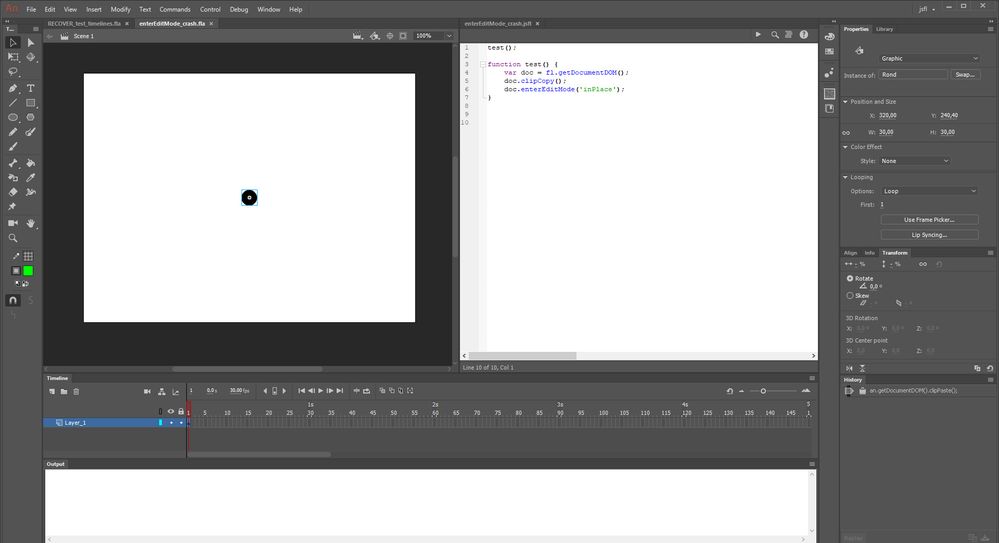Adobe Community
Adobe Community
- Home
- Animate
- Discussions
- Re: jsfl > enterEditMode('inPlace') always crashes...
- Re: jsfl > enterEditMode('inPlace') always crashes...
jsfl > enterEditMode('inPlace') always crashes after clipCopy
Copy link to clipboard
Copied
Hello everybody,
I ran into a systematic crash that I can reproduce both on PC and MAC on Animate Version 9.2.1 (build 408).
Even in the simplest setup considering a selected symbolInstance on the stage when using JSFL to enterEditMode('inPlace') on that symbolInstance right after copying it to clipbard with clipCopy, Animate crashes.
I doesn't crash when using nterEditMode('newWindow') !
The code (considering an symbolInstance is selected on the stage) :
var doc = fl.getDocumentDOM();
doc.clipCopy();
doc.enterEditMode('inPlace');
My simple setup :
I'll also join the crash report to this message.
Can somebody reproduce the same problem ?
Is this a known issue ? Am I the only one or do I miss something 🙂
Thanks a lot !
Rashid
Copy link to clipboard
Copied
Hi,
In my configuration:
Windows 10, Animate CC 19.2.1 ( Build 408)
the crash is not reproduced, the code works fine.
Member of Flanimate Power Tools team - extensions for character animation
Copy link to clipboard
Copied
Thanks for your answer.
I'll have to figure out what configuration might make this happen on 2 different machines (1 pc / 1 mac) used by 2 different person not working on the same project and not being part of the same organisation 😄
Copy link to clipboard
Copied
Sometimes, other applications running on the machine, cause the problems with the Animate's clipboard. Try to shut down all other applications and test again.
Member of Flanimate Power Tools team - extensions for character animation
Copy link to clipboard
Copied
I restarted the PC.
Closed all the apps.
Launched Animate and had the same issue.
The problem might come from a "background service" but there's too many of those...
Thanks for your idea.