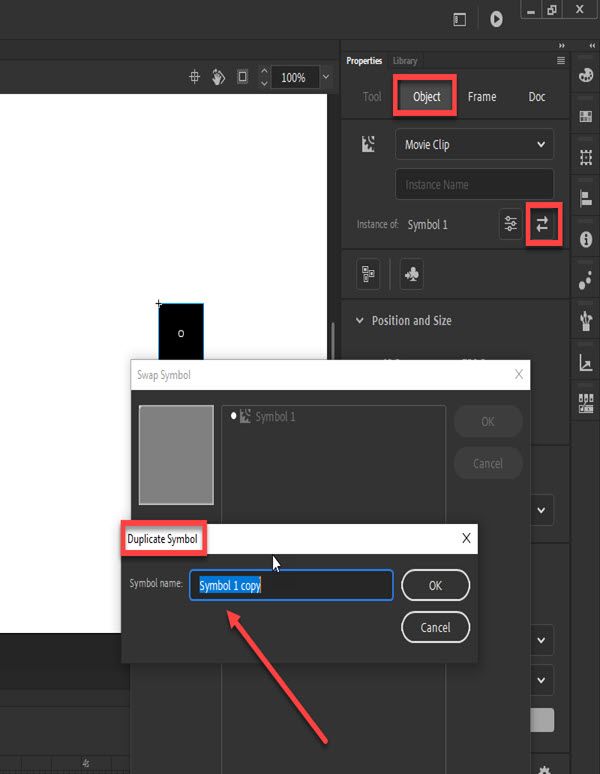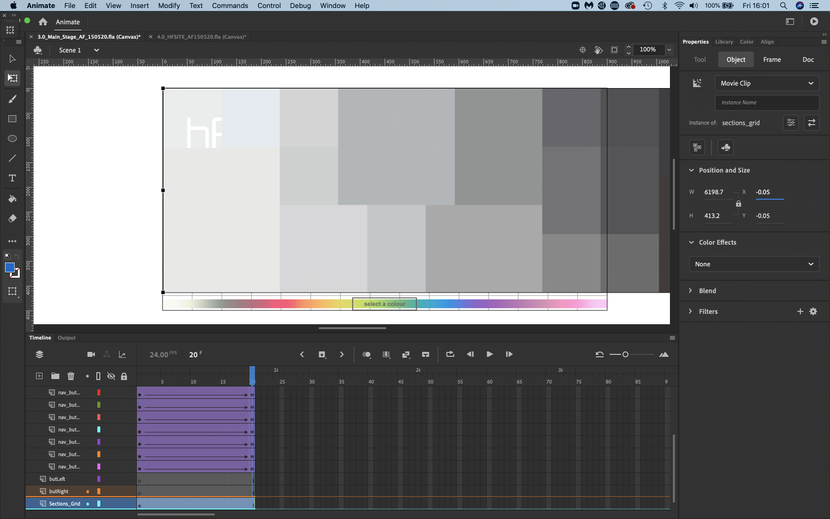Adobe Community
Adobe Community
- Home
- Animate
- Discussions
- Re: Keeping MC size when adding to a second MC
- Re: Keeping MC size when adding to a second MC
Keeping MC size when adding to a second MC
Copy link to clipboard
Copied
Hi All,
Something odd is happening in the project I am working on.
I have created a MC with various objeects in it. This I have added and positioned in a to a parent MC. However, when I look at the properties of the sub MC in the parent MC these have changed oddly as if scaled in some way. I positioned the sub MC at x 0 and y 0 on the parent MC but this changed as well.
It is important that the original sise of the sub MC stays the same wehen added to its parent. Is there a setting or a tick box I am missing that is causing the resize?
I cannot workout why it is changing or if ity is a bug or corruption.
Any ideas?
Many thanks.
Copy link to clipboard
Copied
Repeat it without changing the original properties of the other
Copy link to clipboard
Copied
Unfortunately this did not work.
The odd positioning and size still remain.
Copy link to clipboard
Copied
Hi.
Are you able to provide an example so we can understand what's going on?
Regards,
JC
Copy link to clipboard
Copied
The original MC dimentions are x 6300 and y 420.
when draged into aparent MC the dimentions change and it is impossible to set to position x 0 and y 0. Whenever I set the position to 0 in either x or y the figures change to an odd number (non-integer!!
here is a picture of the properties of the MC after adding it to the parent MC.:
The only way I could solve is to create a new project and rebuild using library elements from original. When adding the same MC from the initial project's library the problem did not occur.
I think it may be a corruption problem. I reverted to the previous version of Animate as issue publishing anything other than 8bit spritesheets. Was getting very odd results and strange behaviour which I can only put down to corruption of the file.
Thanks
Andrew