 Adobe Community
Adobe Community
Layer transparency

Copy link to clipboard
Copied
Please tell me how to change the transparency of the layer.
Copy link to clipboard
Copied
Hi.
1 - Right-click the layer you want;
2 - Go to Properties...;
3 - Select Transparent and set the desired value.


Regards,
JC

Copy link to clipboard
Copied
Unfortunately, when I go into the properties, there is no '' Transparent '' button
Are there any other ways to change transparency?
Copy link to clipboard
Copied
If you RIGHT-CLICK the layer, and select Properties you will see Transparency.
Another way to make objects transparent is to select th object and Convert it to a symbol (Modify>Convert to Symbol) and the select th object and in the Properties Panel you will see "Color Effect" choose Alpha and use slider to change transparency.
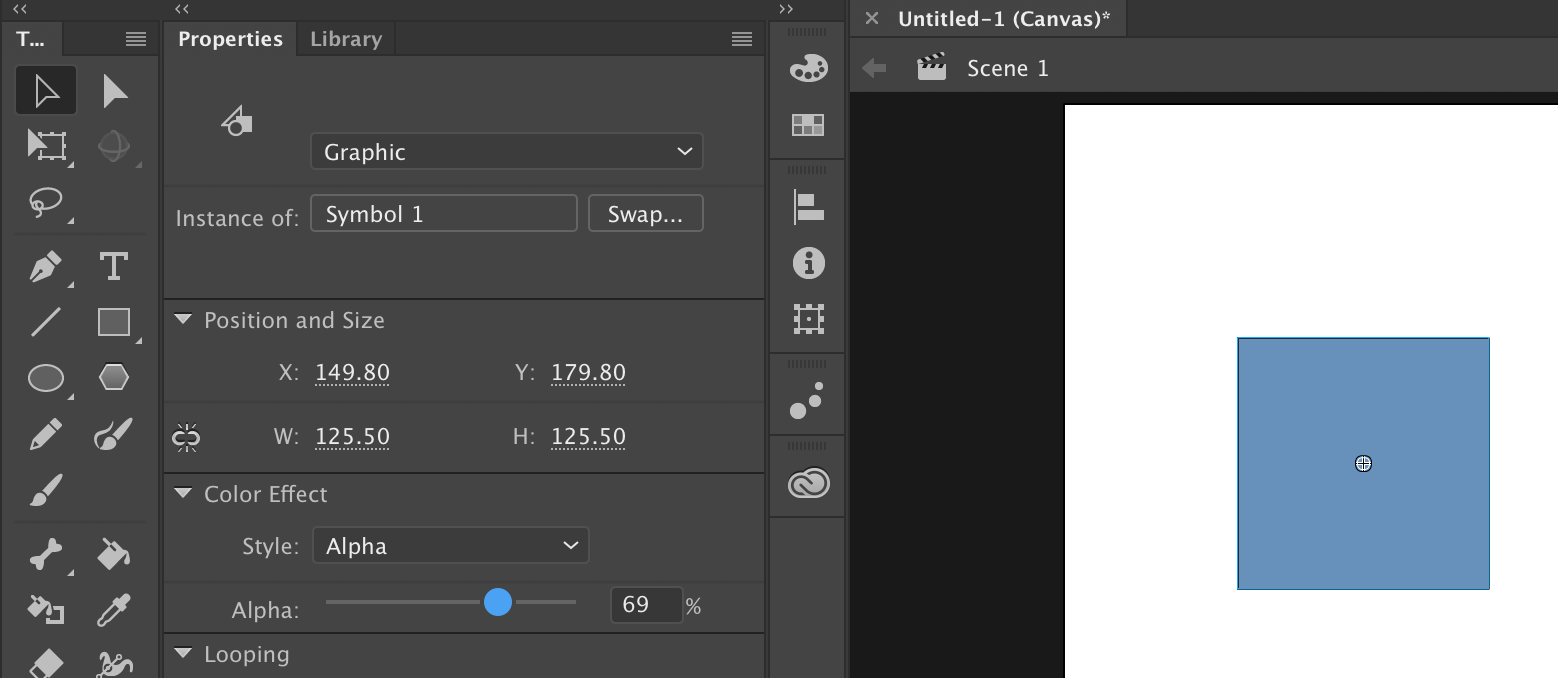
Hope that helps!
Cheers,
mark
Copy link to clipboard
Copied
What version of Animate are you using because the layer Transparency in properties is a new feature? So you may have to go the route Mark showed you?

