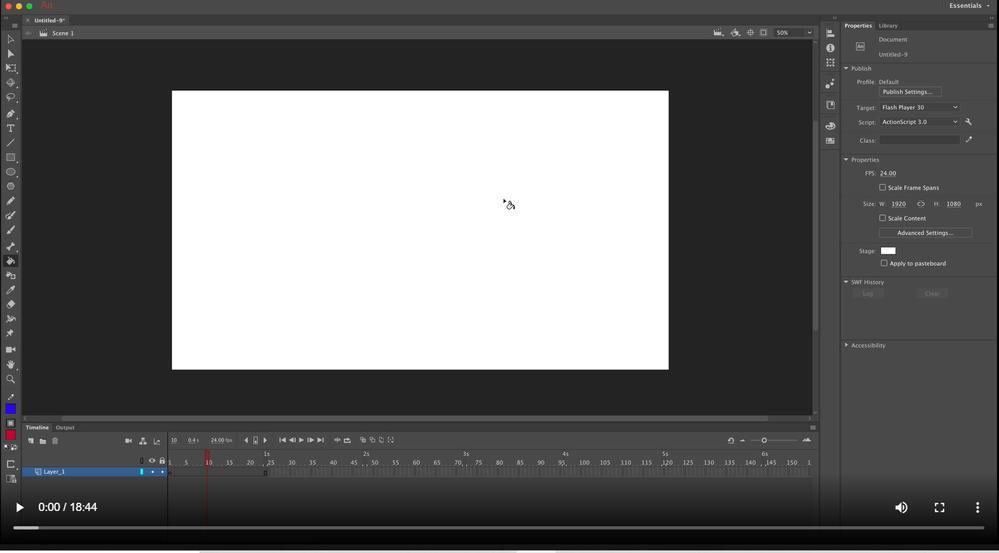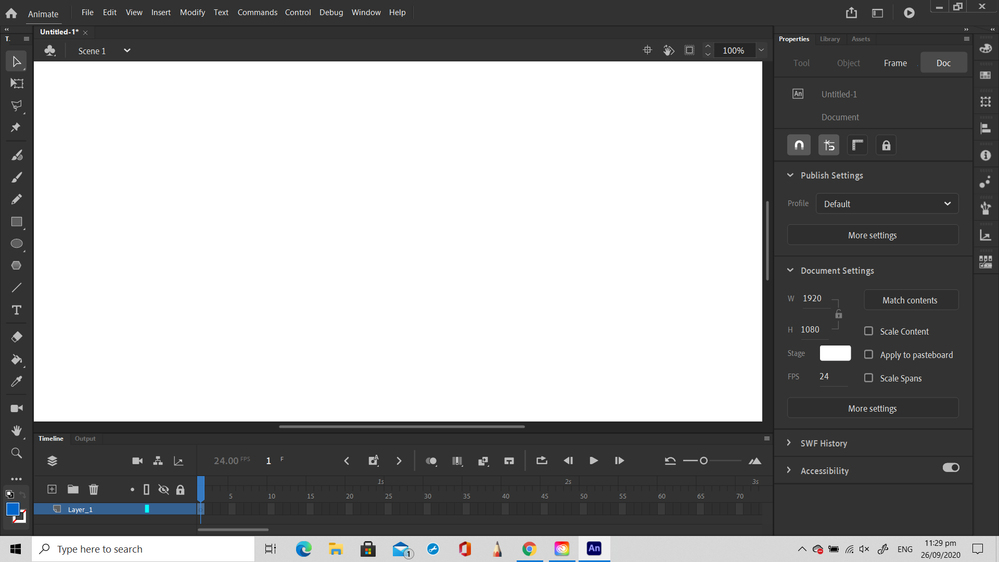Adobe Community
Adobe Community
- Home
- Animate
- Discussions
- Re: Lecturers 2020 version of Animate Differs from...
- Re: Lecturers 2020 version of Animate Differs from...
Lecturers 2020 version of Animate Differs from Mine and I need to reset mine to resemble hers
Copy link to clipboard
Copied
We are both on the 2020 animate, both of us are on Action Script 3 and on the workspace "essentials".
Hers when opened has a clapperboard/directors board next to "Scene 1" while mine has the "Edit Symbols" Clubs and I can't figure out how to change it.
I'm not sure if this is the main issue but it does seem to vary in functionality from hers, such as being unable to edit rectangles or primitives using the selection tool with ease (either on my Wacom One or on my Dell G5 15) and makes following tutorials difficult.
I have also tried downloading the 2018 and the 2019 version, reinstalling the current version and cycling through the workspace styles but there was no improvement
She also seems to have different buttons at the bottom of her toolbar, i'm not sure what they are but I do know that they aren't available in the drag and drop tools section.
I would like to change my animate settings so I can complete my work. I am new to animate so any help would be greatly appreciated.
Copy link to clipboard
Copied
Hi mate,
The mac screenshot below is a version of Animate prior to 2020.
It has the old UI with the red playhead.
The Windows screenshot (presumably yours) is of Animate 2020+ with the blue playhead and the new UI
You need to downgrade to Animate 2019 to get the old UI.
Hope this helps!
Member of the Flanimate Power Tools team - extensions for character animation
Copy link to clipboard
Copied
Hi, I had tried that previously, however it still looked exactly the same as it did in the 2020 version.
Copy link to clipboard
Copied
No, mate, 2019 does not look like 2020.
This means that you have done something not the way you should have.
You can have multiple versions of Animate installed at the same time.
Install 2019 without removing 2020 and make sure you run what you want.
An 2020 has all the functionality that 2019 has, but it can be confusing to a novice to deal with the changed interface.
Member of the Flanimate Power Tools team - extensions for character animation