 Adobe Community
Adobe Community
loading error (canvas)
Copy link to clipboard
Copied
Hello,
I do not understand the problem the first load of my page I have an error message (cf screen) and the animation does not start. Yet if I load my page a second time the animation starts perfectly. Help, thank you for your answers,
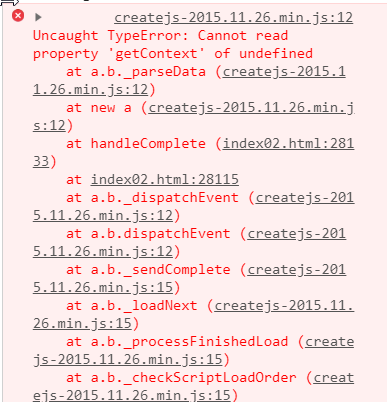
Copy link to clipboard
Copied
Just to be sure, are you using an Animate file in ColdFusion?
Thanks,
Preran
Copy link to clipboard
Copied
No it's just animate html 5 / javascript project an d i choose preloader in the publish options.
documentation "Once the assets are loaded, the preloader is hidden and the actual animation is displayed "
My problem is that at the first loading of my html5 / javascript page generated with animate CC, the image of the preloader is never hidden and the animation does not start.
If I load the url a second time via the browser then everything goes well the image of the preloader is hidden and the animation starts.
Here is the error I get at the first load.
/favicon.ico:1 Failed to load resource: the server responded with a status of 404 (Not Found)
createjs-2015.11.26.min.js:12 Uncaught TypeError: Cannot read property 'getContext' of undefined
at a.b._parseData (createjs-2015.11.26.min.js:12)
at new a (createjs-2015.11.26.min.js:12)
at handleComplete ((index):28429)
at (index):28414
at a.b._dispatchEvent (createjs-2015.11.26.min.js:12)
at a.b.dispatchEvent (createjs-2015.11.26.min.js:12)
at a.b._sendComplete (createjs-2015.11.26.min.js:15)
at a.b._loadNext (createjs-2015.11.26.min.js:15)
at a.b._processFinishedLoad (createjs-2015.11.26.min.js:15)
at a.b._checkScriptLoadOrder (createjs-2015.11.26.min.js:15)
Thanks a lot for your help !
Lisa
Copy link to clipboard
Copied
Hi.
Are you using the latest version of Animate CC?
And does this happen in more than one browser?
Copy link to clipboard
Copied
Hi JoãoCésar ,
Yes the problem is the same with chrome or firefox. In fact I think the problem is that I have a lot of bitmap images, so the Animate cc generated sprite sheet is very heavy (6mb). When everything is cached no problem, everything works. But when you first load the page the Animate preloader (createjs?) Indicates that everything is loaded while everything is not loaded yet. The browser then indicates an error.
the error with firefox is :
TypeError: f is undefined
__________________
b._parseData
https://code.createjs.com/createjs-2015.11.26.min.js:12:17890
a
https://code.createjs.com/createjs-2015.11.26.min.js:12:16906
handleComplete
http://www.monsite.com/le-reve/:28660:28
init/<
http://www.monsite.com/le-reve/:28645:52
b._dispatchEvent
https://code.createjs.com/createjs-2015.11.26.min.js:12:3678
b.dispatchEvent
https://code.createjs.com/createjs-2015.11.26.min.js:12:3051
b._sendComplete
https://code.createjs.com/createjs-2015.11.26.min.js:15:8428
b._loadNext
https://code.createjs.com/createjs-2015.11.26.min.js:15:28073
b._processFinishedLoad
https://code.createjs.com/createjs-2015.11.26.min.js:15:30614
b._checkScriptLoadOrder
https://code.createjs.com/createjs-2015.11.26.min.js:15:30323
b._finishOrderedItem
https://code.createjs.com/createjs-2015.11.26.min.js:15:30016
b._handleFileComplete
https://code.createjs.com/createjs-2015.11.26.min.js:15:29372
b.on/<
https://code.createjs.com/createjs-2015.11.26.min.js:12:2179
b._dispatchEvent
https://code.createjs.com/createjs-2015.11.26.min.js:12:3678
b.dispatchEvent
https://code.createjs.com/createjs-2015.11.26.min.js:12:3051
b._sendComplete
https://code.createjs.com/createjs-2015.11.26.min.js:15:8428
b.handleEvent
https://code.createjs.com/createjs-2015.11.26.min.js:15:9021
b.on/<
https://code.createjs.com/createjs-2015.11.26.min.js:12:2179
b._dispatchEvent
https://code.createjs.com/createjs-2015.11.26.min.js:12:3678
b.dispatchEvent
https://code.createjs.com/createjs-2015.11.26.min.js:12:3051
b._handleTagComplete
https://code.createjs.com/createjs-2015.11.26.min.js:15:12311
createjs.proxy/<
https://code.createjs.com/createjs-2015.11.26.min.js:16:13058
Copy link to clipboard
Copied
I see.
But the number of bitmaps shouldn't matter.
Which version of Animate CC are you using? Is your FLA set to use copies of the libraries hosted on the CreateJS CDN at code.createjs.com (Publish Settings > Advanced > Hosted Libraries)?
Make sure that everything is up to date.
Copy link to clipboard
Copied
Yes everything is up to date. My Fla use the libraries hosted on the CreateJS CDN at code.createjs.com.
in fact I use the image export group sprite sheet. This file is very heavy and the preload of createJS goes into loaded state while the sprite sheet is not yet fully loaded. On the other hand, the preload works well if I publish by exporting the images without grouping them in sheets of sprites. But then the loading is much longer (approx 5min.)
Copy link to clipboard
Copied
I'm having exact the same problem. Did you find a solution?
It's a bit frustrating that a simple thing like this does not work, I think it happens only with a large PNGs:
Copy link to clipboard
Copied
Someone posted a solution for this today here: https://community.adobe.com/t5/animate/preloading-error-with-canvas-project-on-first-load-with-a-lar...
Copy link to clipboard
Copied
Please stop spamming year-old threads with this issue.

