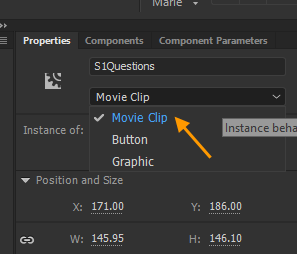Adobe Community
Adobe Community
- Home
- Animate
- Discussions
- BTW if you change the property in the library you ...
- BTW if you change the property in the library you ...
looping certain frames of a graphic symbol
Copy link to clipboard
Copied
is it possible to loop no.2 frame to no.10 frame of a graphic symbol(without adding keyframe for each frame) where it contains 15 frames inside?
Copy link to clipboard
Copied
You can do that with movieclips. You could change your graphic element to be a acting as a movieclip (top of panel) or change the graphic property to be a movieclip in the library.
Copy link to clipboard
Copied
Copy link to clipboard
Copied
BTWif your graphic is already on the stage, if you change its property in the library you will also need to change your graphic to be a movieclip in the top panel because it is not done automatically in that case.
Copy link to clipboard
Copied
Copy link to clipboard
Copied
Hi mate, in animation we can do this kind of looping with a wrapper container as explained in this article:
Essentially you nest your Symbol A (which has 15 frames) inside another Graphic container B and there only show 2-10, i.e. 9 frames. On the outside, you loop B.
Hope this helps!
Member of the Flanimate Power Tools team - extensions for character animation
Copy link to clipboard
Copied