 Adobe Community
Adobe Community
- Home
- Animate
- Discussions
- Media Encoder does not recognize Animate's swf fil...
- Media Encoder does not recognize Animate's swf fil...
Copy link to clipboard
Copied
I've been using Adobe Animate for a good while now, about six months, and am only now experiencing this major of a problem. I can no longer export my swf files to Media Encoder to turn into MP4s. The swf files appear in my files, however, I can't open them in Media Encoder. They simply do not appear when I select add to the queue.
To give you some background on my situation, quite recently my computer had to be wiped because of file corruption so I've had to redownload all my Adobe products, annoying but not a big deal. I've made three animations since then. The first one had no issues with exporting however the other two did. The second one had been auto-selected to export as a jpeg sequence, again, annoying but not a big deal. The last animation, no matter if I exported as a video or movie, just would not show up in Encoder. Even if I selected the "start Media Encoder queue right away" option. The program would open, but nothing would be in the queue. This is the same for any swf file, not just the one I'm trying to get to work.
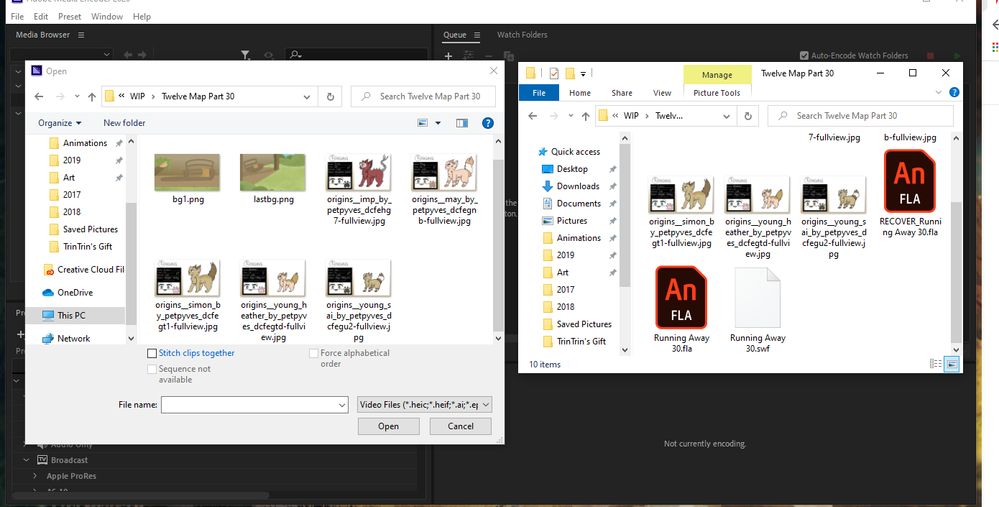
On the left is what Media Encoder lets me open into the program, and on the right is what's actually in the folder.
I've spent a whole day trying to figure out the problem, but to my knowledge, no one has had the same issue. I would love to get feedback as soon as possible.
 1 Correct answer
1 Correct answer
Hi mate,
I have 5-6 different versions of AME here and none of them seem to support SWF, so you must be mistaken...
I may be wrong, but I don't think that AME has ever been able to conver SWF to video.
For that people in the past used to use Swivel, which should work OK with new SWFs as long as you don't use camera and any of the so called Advanced layer features.
As far as I know Animate video export uses an intermediate SWF which it then prints out to a (probably) uncompressed MOV which is then
...Copy link to clipboard
Copied
Hi mate,
I have 5-6 different versions of AME here and none of them seem to support SWF, so you must be mistaken...
I may be wrong, but I don't think that AME has ever been able to conver SWF to video.
For that people in the past used to use Swivel, which should work OK with new SWFs as long as you don't use camera and any of the so called Advanced layer features.
As far as I know Animate video export uses an intermediate SWF which it then prints out to a (probably) uncompressed MOV which is then fed to AME to transcode to your final desired format.
If you can't export from your FLA, there must be some problem with your system - could be privileges; lack of disk space etc. Try to move your FLA to a different location only one level deep from the root, say C:\MyFiles\YourFLA.fla
If that does not work, export a PNG sequence out of animate and load that in Premiere or maybe even in AME to get the video.
(If your system was corrupting your files, you may want to run MemTest86 to make sure you don't have RAM issues)
Member of the Flanimate Power Tools team - extensions for character animation
