 Adobe Community
Adobe Community
Copy link to clipboard
Copied
Hello! I'm just starting to learn flash, and i would like to bring a layer (the desk) to the foreground (front). however, when attempting to do this, the program will not let me, with the option greyed out. what am i doing wrong? (I am using flash CS5.5)
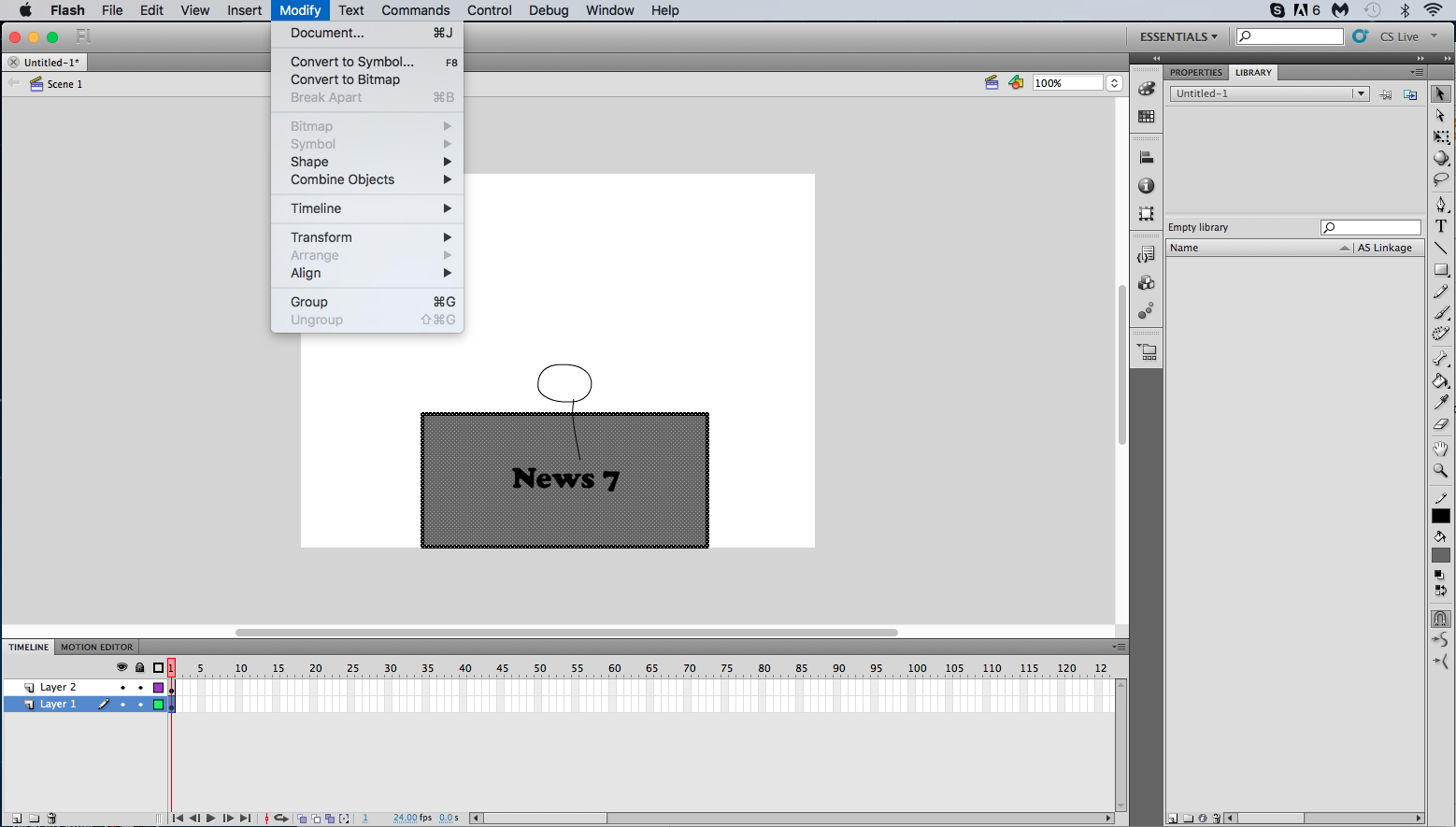
 1 Correct answer
1 Correct answer
That what I said about that raw shapes can't be Arranged was only meant for everything in one layer. When you have two or more layers, a layer is in vertical order always on top of another one being further down. No matter the layers contain raw shapes, groups, drawing objects or symbols.
So going back to your screenshot. When you want the rectangle (the desk) in front of all the other stuff, you have to move the Layer 1 vertically above Layer 2. By literally dragging Layer 1 ↑ up above Layer 2.
K
...Copy link to clipboard
Copied
You have 2 layers - arrange is for working the stack of objects within a single layer... so do you only have a single object within that layer?
Copy link to clipboard
Copied
i only have one object on each layer. How would i make it so I can display one layer in front of or behind the other one?
Copy link to clipboard
Copied
Hi
What you have selected here is a shape. You can't arrange a raw shape with i.e. Send Backward. First when you either group the shape (ctrl/cmd + g) or when you convert it into a symbol (Modify -> Convert to Symbol...) you will be able to use Arrange.
Klaus
Copy link to clipboard
Copied
thanks for replying, now i know to convert to symbols before i try to arrange. How would i make it so I can display one layer in front of or behind the other?
Copy link to clipboard
Copied
That what I said about that raw shapes can't be Arranged was only meant for everything in one layer. When you have two or more layers, a layer is in vertical order always on top of another one being further down. No matter the layers contain raw shapes, groups, drawing objects or symbols.
So going back to your screenshot. When you want the rectangle (the desk) in front of all the other stuff, you have to move the Layer 1 vertically above Layer 2. By literally dragging Layer 1 ↑ up above Layer 2.
Klaus
Copy link to clipboard
Copied
thanks a million!
Copy link to clipboard
Copied
Happy to help, ![]()

