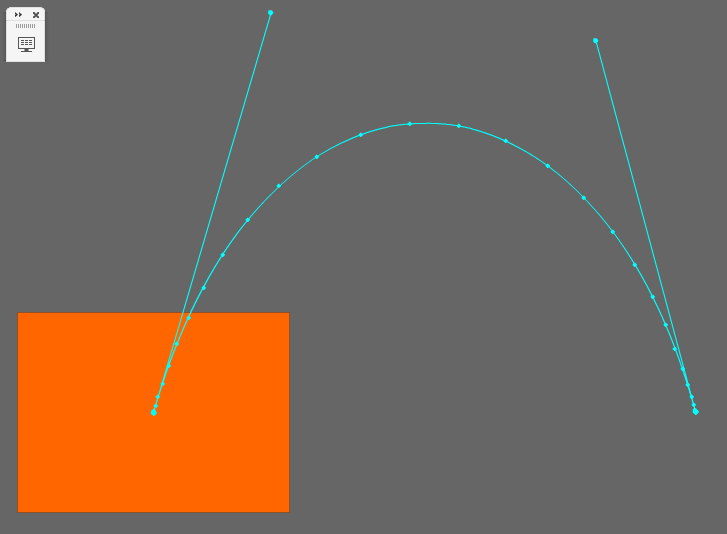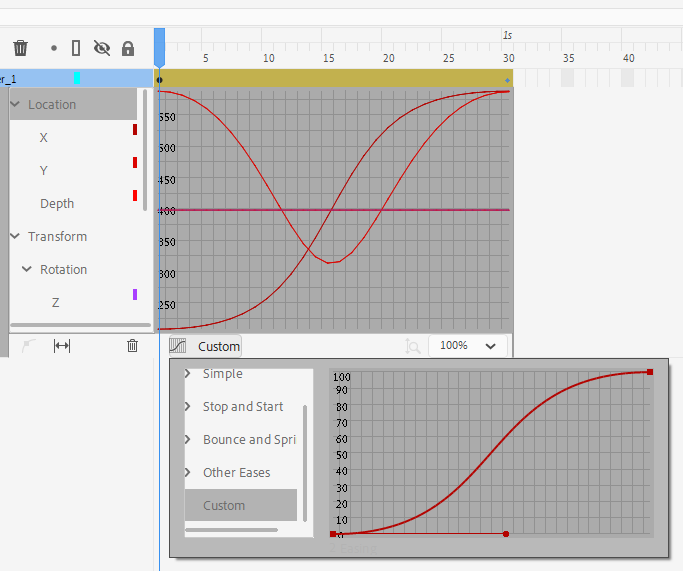Adobe Community
Adobe Community
- Home
- Animate
- Discussions
- Re: Here's what I would do. Burn the motion layer...
- Re: Here's what I would do. Burn the motion layer...
Motion Tween easing HELP
Copy link to clipboard
Copied
Hey,
Im trying to have an object move around a curved motion path using motion tweening. I have set that all up wehre the ibject moves from one point to another in a cuirved motion but now i would like to ease it in and ease it out. Ive openened the tween settings by double clikcing the timeline and have tried many differnt options inlcuding custom eases but all of them change the curved path that the object takes. Is there any way to have and ease in and out without it affecting the motion path
Thanks
Copy link to clipboard
Copied
Hi mate,
I'm no expert in Motion Tweens and I advise against using them, as they are very unpleasant to deal with, but a quick test shows that easing does not change the motion path.
Here is the path. You can adjust the bezier handles with the Subselection Tool.
Here is how I gave it ease in and out:
Double-clicked to expand, then chose Location and clicked on the Easing button and chose 'Custom'.
Adjusted the graph's handles to get ease in and ease out. This was immediately reflected in the distribution of the dots on the motion path and no changes to the path occurred.
Member of the Flanimate Power Tools team - extensions for character animation
Copy link to clipboard
Copied
Yeh thats what i tried but for some reason when i do that the dots move away from hte line with the line still there but the objects follows the dots. Is there anyway to have a curved path using classic tweens
Copy link to clipboard
Copied
Here's what I would do.
- Burn the motion layer to the ground. Let nothing remain of it.
- Create a guide layer. Use that as your "motion path".
- Use a classic tween to animate your symbol across the path. The easing on classic tweens can be customized trivially without second-order effects.
Copy link to clipboard
Copied
ahahah can you explian a bit more about the guide layer and how to have a curved path with the lcassic tween as that is what id rather do thabnks
Copy link to clipboard
Copied
This stuff is all on the internet, you know. Guide layers have existed for around 20 years.
https://www.youtube.com/watch?v=MHjgwEoMgjA