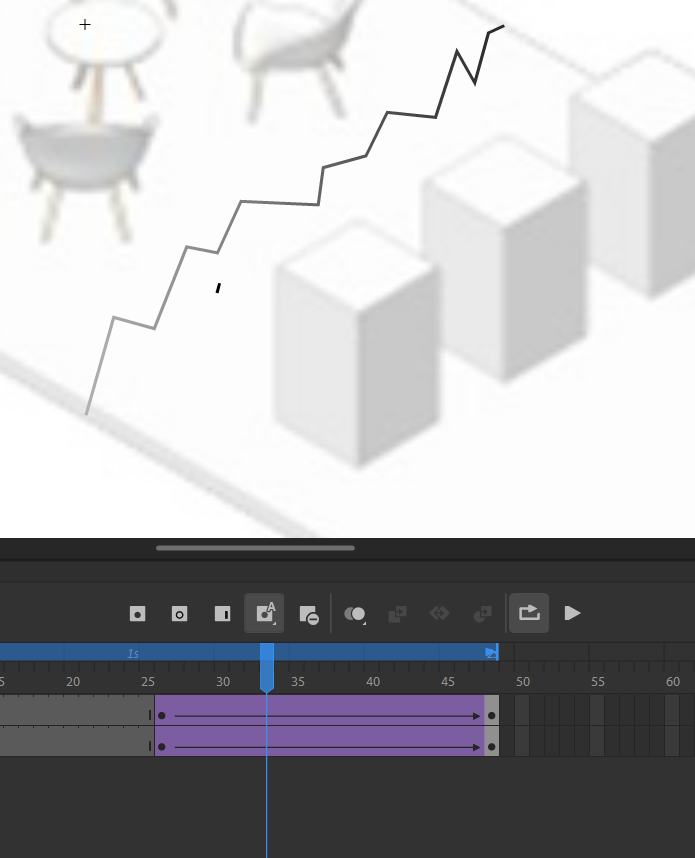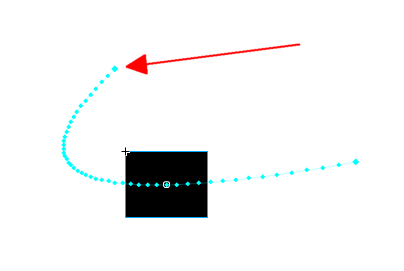Adobe Community
Adobe Community
Motion Tween isn´t showed up
Copy link to clipboard
Copied
Where can I view the motion tweens in Adobe Animate? So the line I can change? I cant see the path, the Symbol is moving on. I want the Sybol (little stroke) to move along the path, but I cant see the path on which the symbol is right now, that meas I cant change the path from the motion tween..
Please Help.
Thanks.
Copy link to clipboard
Copied
the object you're tweening must be on it's own layer.
click any frame in the tween's span on that layer and the path will be on stage:
Copy link to clipboard
Copied
You are using a "Classic Motion Tween" so in order to add a guide you can Right-Click the layer and select "Add Classic Motion Guide" then you can select each keyframe in the tween layer, and snap/lock each object on the guide
hope that helps!
Mark