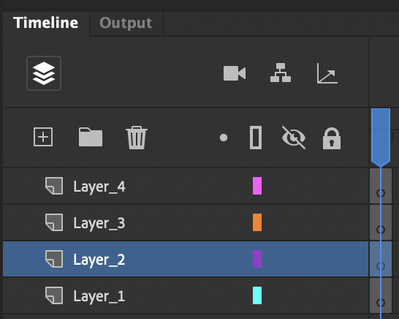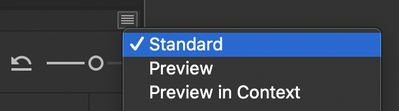Adobe Community
Adobe Community
Turn on suggestions
Auto-suggest helps you quickly narrow down your search results by suggesting possible matches as you type.
Exit
2
Multi-Layer View on Timeline
New Here
,
/t5/animate-discussions/multi-layer-view-on-timeline/td-p/11334428
Aug 03, 2020
Aug 03, 2020
Copy link to clipboard
Copied
Multi-layer view does not work, only the single layer. The multi-view icon on the top left of the timeline only shows one layer and the scroll bar only show one layer. I can only see one at a time. I need to see the full list. Help! Am I missing something? I am using CC Adobe Animate 2020
Community guidelines
Be kind and respectful, give credit to the original source of content, and search for duplicates before posting.
Learn more
New Here
,
/t5/animate-discussions/multi-layer-view-on-timeline/m-p/11378158#M206897
Aug 21, 2020
Aug 21, 2020
Copy link to clipboard
Copied
same problem. I can't find any answers 😞
Community guidelines
Be kind and respectful, give credit to the original source of content, and search for duplicates before posting.
Learn more
Community Expert
,
/t5/animate-discussions/multi-layer-view-on-timeline/m-p/11379233#M206908
Aug 22, 2020
Aug 22, 2020
Copy link to clipboard
Copied
Can you share what it looks like? Mine shows up like this:
When I toggle it on, it will hide all but the active, selected layer. Toggling it off shows all. Using standard timeline mode:
Community guidelines
Be kind and respectful, give credit to the original source of content, and search for duplicates before posting.
Learn more
Explorer
,
LATEST
/t5/animate-discussions/multi-layer-view-on-timeline/m-p/11588610#M337387
Nov 12, 2020
Nov 12, 2020
Copy link to clipboard
Copied
Same problem, so frustrating
Community guidelines
Be kind and respectful, give credit to the original source of content, and search for duplicates before posting.
Learn more
Copyright © 2023 Adobe. All rights reserved.