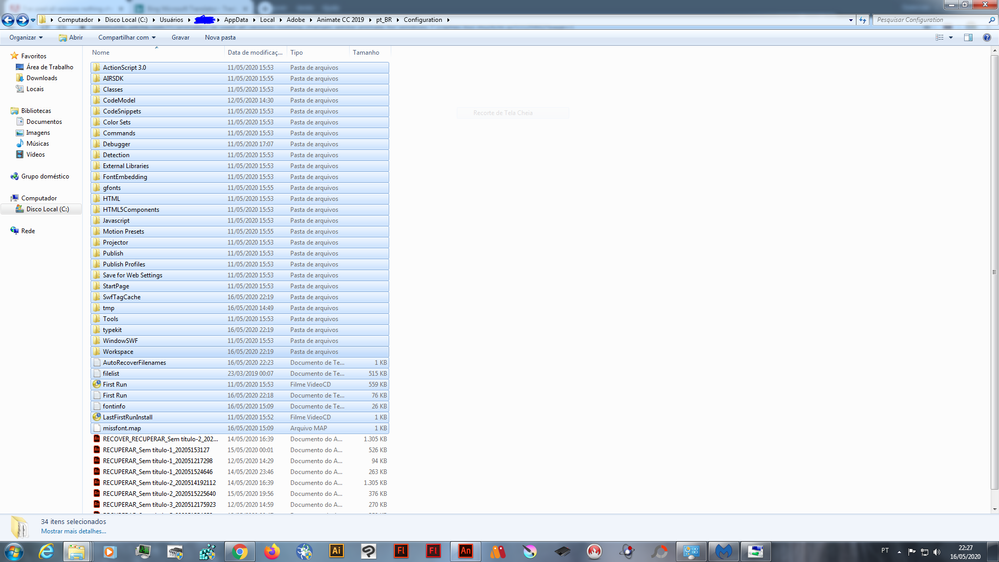Adobe Community
Adobe Community
Copy link to clipboard
Copied
my adobe animate gets locked when I move or rotate the drawing image it also hangs if I create too many layers
I use the Adobe Animate 2018 version for Windows 7 SP1 64 bit
 2 Correct answers
2 Correct answers
Thank you friend I will now make these modifications
if only one fla crashes, it's a fla corruption issue.
otherwise, remove:
Win:
C:\Users\\AppData\Local\Adobe\Animate CC \ and
C\Users\\AppData\Roaming\Adobe\Animate\\
Mac:
/Users//Library/Application Support/Adobe// and
/Users//Library/Preferences/Adobe/Animate//)
Copy link to clipboard
Copied
if you're using below 1600 layers (though the limit could be 16000, i can't remember), reset your preferences.
Copy link to clipboard
Copied
how do I change the settings of adobe Animate thank you for listening to me
Copy link to clipboard
Copied
to reset your preferences, http://helpx.adobe.com/flash/kb/re-create-preferences-flash-professional.html
or remove
Win:
C:\Users\\AppData\Local\Adobe\Animate CC \ and
C\Users\\AppData\Roaming\Adobe\Animate\\
Mac:
/Users//Library/Application Support/Adobe// and
/Users//Library/Preferences/Adobe/Animate//)
Copy link to clipboard
Copied
Thank you friend I will now make these modifications
Copy link to clipboard
Copied
now what do i have to do i have to delete all selected files
see the image file I took screen photo
Copy link to clipboard
Copied
i don't think you want to delete the blue highlighted folders but to delete a group of files/folders click to select the first and then shift-click to select the last.
Copy link to clipboard
Copied
Is that my application adobe animate still ta locking ai wanted to know what is folder that makes crashes my animate
Copy link to clipboard
Copied
if only one fla crashes, it's a fla corruption issue.
otherwise, remove:
Win:
C:\Users\\AppData\Local\Adobe\Animate CC \ and
C\Users\\AppData\Roaming\Adobe\Animate\\
Mac:
/Users//Library/Application Support/Adobe// and
/Users//Library/Preferences/Adobe/Animate//)