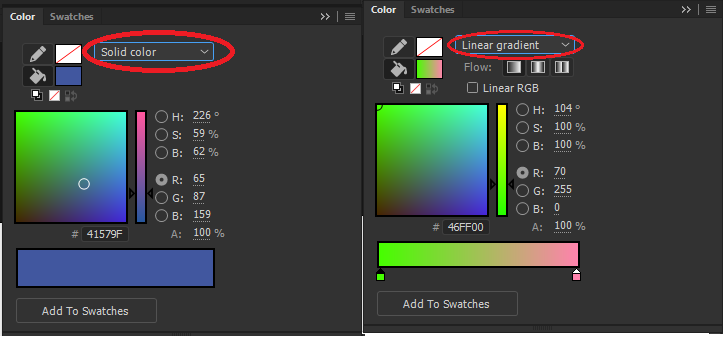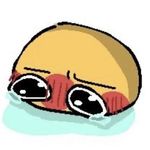Adobe Community
Adobe Community
- Home
- Animate
- Discussions
- my color picker in adobe animate changed
- my color picker in adobe animate changed
Copy link to clipboard
Copied
my old computer died and i got a new computer loaded up animate and now i have this color picker I don't like. I don't see any preference to change it.
I want the color picker on the left of this image where i can slide lighter and darker values.
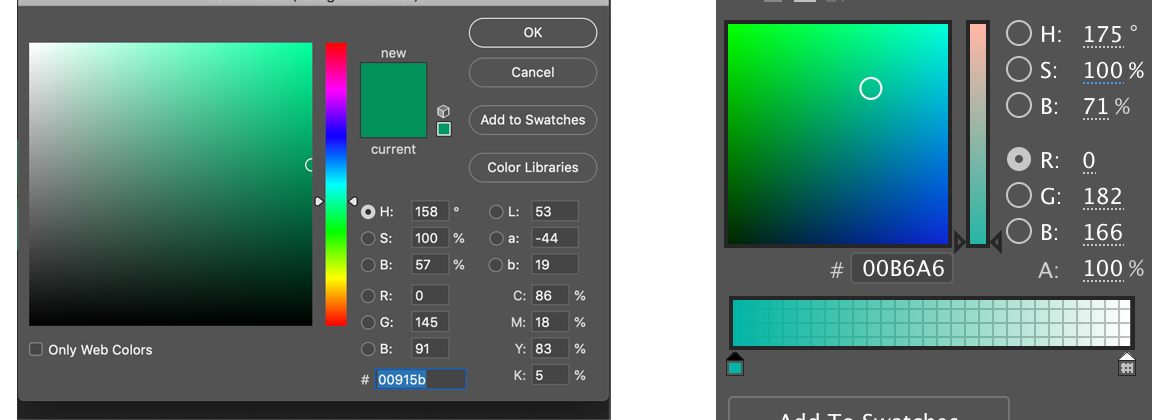
 1 Correct answer
1 Correct answer
You see those radio buttons in the color picker? Click them.
Copy link to clipboard
Copied
You see those radio buttons in the color picker? Click them.
Copy link to clipboard
Copied
Thanks Clay
oh lol yep that is it.
Copy link to clipboard
Copied
What radio buttons?? I couldn't find any for like 10 minutes, could you point them out?
Copy link to clipboard
Copied
Copy link to clipboard
Copied
Copy link to clipboard
Copied
I think it is basically the same color picker in different modes, left for solid color, right for gradient, linear or radiant.