 Adobe Community
Adobe Community
- Home
- Animate
- Discussions
- My HTML5-animation doesn't show on iPad
- My HTML5-animation doesn't show on iPad
Copy link to clipboard
Copied
Good day,
I've produced an interactive infographic, made on a HTML5 canvas in Adobe Animate on my Mac (Mac Pro, 10.11.6, 2,93 QuadCore, 20 GB).
The thing works perfectly on all desktops and with all browsers, but on the iPad it just isn't responsive: it doesn't come into view, only after a long wait (minutes) and/or fiddling with the apps (closing Safaria, re-opening and some swiping) the infographic appears on screen.
Are there any known issues playing here?
If interested, you can see the infographic here: testen.datverandertalles.nl.
Thanks in advance!
Ap
 1 Correct answer
1 Correct answer
toggle your document as texture and retest.
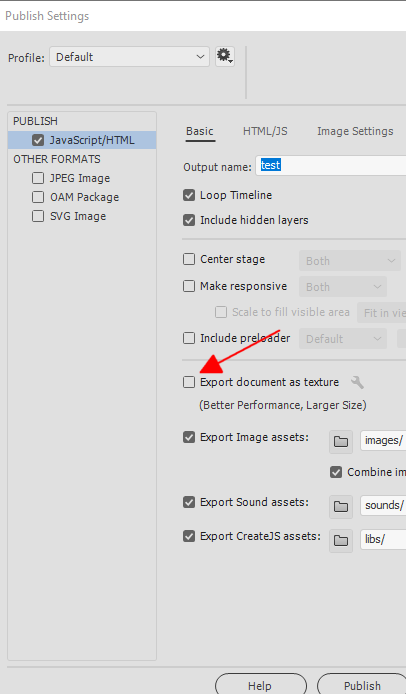
Copy link to clipboard
Copied
you have errors including a typekit issue.
open your site in a browser and enable developer mode to debug.
Copy link to clipboard
Copied
Hi Kiegle
I tested PON Koersplan 2019-2022 on Firefox Developer Edition [66.0b9 (64-bit)] On MacOS 10.14.3 and can only see white.
There are two Errors coming up in the Console:
number 1
Typekit: the domain "testen.datverandertalles.nl" isn't in the list of published domains for kit "1734947_a7c4fd836d52f0f41695152c31b1be8f".
It seems that you have to add the domain testen.datverandertalles.nl (probably starting with http://) in the Publish Settings under Web fonts. There's a field where it says "Please enter the domain URL where your content will be published on the Web."
A short while later appear error number 2
TypeError: f is undefined[Learn More] createjs-2015.11.26.min.js:12:17890
I have no idea about this but I guess it might be a consequence of error number 1.
The same happens in Google Chrome, particularly the Typekit issue.
Enter the URL and try again.
Klaus
Copy link to clipboard
Copied
Hi Klaus,
Thanks for your input. Indeed, the url for TypeKit wasn't specified this time, for I didn't believe it would be a font issue. However, I re-published and included the test-url for TypeKit now. So it's up again at testen.datverandertalles.nl.
Inspired by your (and Kglad's) response I installed my own Firefox Developer Edition, and found no trace of the first (TypeKIt) or second error you mentioned ('f is undefined').
Meanwhile, the infographic still doesn't show up on my iPad.
I have a feeling it must be something else than a font issue.
Thanks,
Kiegie
Copy link to clipboard
Copied
Hi Kiegle
I still see only white in FxDE.
Typekit error is gone, but TypeError: f is undefined is still there.
When you see the entire console message
TypeError: f is undefined - createjs-2015.11.26.min.js:12:17890
Just funwise I looked there in line12, char 17890, there is indeed something that goes:
f.getContext --- before the f is precisely the char-position 17890 ??!!
I'm not sure but what is strange too is your <html) opening tag, which goes
<html class="wf-tkopensans-n3-active wf-tkopensans-n6-active wf-active">
There are 3 classes, all prefixed with wf- and obviously dutch sounding (tkopensans - Err, what is that??)
Regular HTML documents coming out of Animate don't have this. It might be alright, though in your place I would look into this.
Klaus
Copy link to clipboard
Copied
Thanks again for your input and effort, Klaus.
The ‘tkopensans’ would be a reference to the used font ‘Open Sans’, with which something seemingly goes awry.
But do you think this font issue, that in no way hinders the display of the infographic in any of the other devices or browsers, could be the thing that prevents the displaying of the infographic on iPads?
Thanks,
Ap/Kiegie
Copy link to clipboard
Copied
Well Ap/Kiegle
it's not only on iPads, as I said your infographic doesn't show on my iMac in FxDE and Google Chrome too. So the whole thing is a bit more serious.
I guess the error (not just a warning): TypeError : f is undefined must be removed. The cause must be found and removed.
It's late now, but I think about it and might come back tomorrow.
Klaus
Copy link to clipboard
Copied
toggle your document as texture and retest.
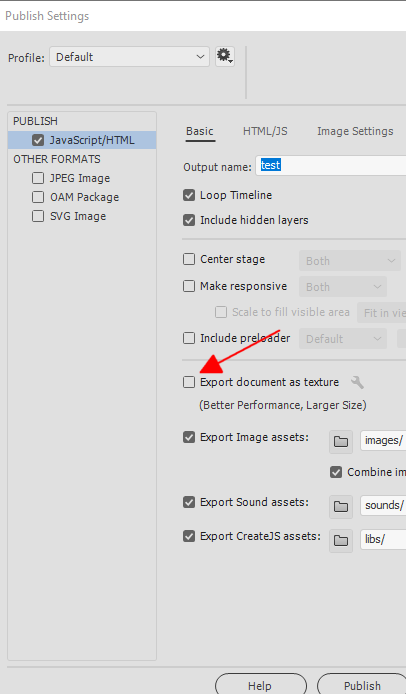
Copy link to clipboard
Copied
Hey, this seems to be working nice! Will have to test a few more environments (incl. iPad, not one with me now), but till now it looks good. The list on the server has become quite crowded with a lot of png's as a result of exporting as texture, but that's a small price to pay.
I had just finished removing the TypeKit-fonts from the file and replacing them with Google fonts, because TK appeared to cause the most errors. I'm still curious whether this would have had any effect.
Thanks for now!
Ap
Copy link to clipboard
Copied
Congratulations Ap
Now i can see it with FxDE. Great stuff. And the TypeError is gone.
I wonder if kglad meant with "toggle your document as texture and retest" to uncheck or check that option. He didn't set a tick there in his screenshot. However you ticked the option. I guess it works both ways and it had more to do with Typekit fonts.
Glad it works now
Klaus
Copy link to clipboard
Copied
you're welcome.
i meant toggle it. if it was ticked, unitck it. if it was unticked, tick it.
Copy link to clipboard
Copied
Thanks again, kglad! The infographic displays on the iPad just fine now - it requires a little tilting every now and then to get the infographic back in line, but that's okay I think.
Only two issues remain on which I would love to hear your thoughts (if you can still spare a moment):
1) I profit from the toggle, sure, but I don't understand it. Why did this work? What's exactly different when you 'export as texture'?
2) It appears that the shape animation in the opening sequence is slower than before, on both iPhone and iPad. (Not in my desktop browsers, btw.) As if these devices now need a bit more time to download all the png's - which probably is the case. Right?
Anyway, thanks again! I'll mark your toggle solution as 'right answer'.
Ap
Copy link to clipboard
Copied
1) why that worked, i don't know. in fact, you may be able to return to your original setting and it works.
2) if you unticked, it will be slower (but smaller file size).
here's info: Export animations for mobile apps and game engines

