 Adobe Community
Adobe Community
Turn on suggestions
Auto-suggest helps you quickly narrow down your search results by suggesting possible matches as you type.
Exit
- Home
- Character Animator
- Discussions
- My puppet is being blurred and I can't see it
- My puppet is being blurred and I can't see it
0
My puppet is being blurred and I can't see it
Community Beginner
,
/t5/character-animator-discussions/my-puppet-is-being-blurred-and-i-can-t-see-it/td-p/11761204
Jan 17, 2021
Jan 17, 2021
Copy link to clipboard
Copied
I was working on a puppet on CH via Illustrator and while working on the arm rigging in Ch the puppet became blured by multi color blur. This happened to multiple puppets of mine, does anyone know what I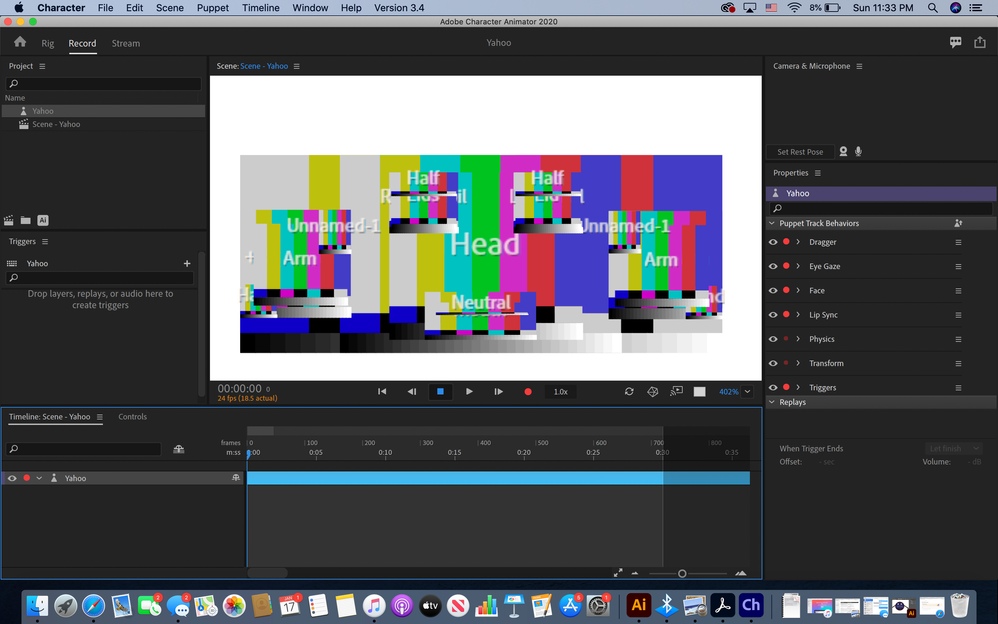
Thanks,
Community guidelines
Be kind and respectful, give credit to the original source of content, and search for duplicates before posting.
Learn more
Community Expert
,
/t5/character-animator-discussions/my-puppet-is-being-blurred-and-i-can-t-see-it/m-p/12004226#M17344
Apr 29, 2021
Apr 29, 2021
Copy link to clipboard
Copied
you should try to put this in Adobe character animate. This is Adobe Animate.
Community guidelines
Be kind and respectful, give credit to the original source of content, and search for duplicates before posting.
Learn more
LEGEND
,
LATEST
/t5/character-animator-discussions/my-puppet-is-being-blurred-and-i-can-t-see-it/m-p/12004501#M17345
Apr 29, 2021
Apr 29, 2021
Copy link to clipboard
Copied
This is normally caused by CH having the wrong path to the file. Eg it got moved or a directory renamed. Single click on puppet in project panel and the first puppet property in the properties panel should be path. Click on it to set it back to your file location.
Community guidelines
Be kind and respectful, give credit to the original source of content, and search for duplicates before posting.
Learn more
Resources
Get Started
Copyright © 2023 Adobe. All rights reserved.
