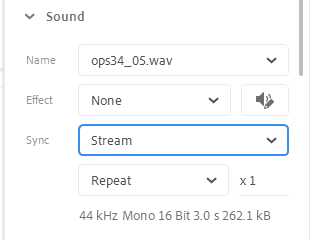Adobe Community
Adobe Community
- Home
- Animate
- Discussions
- My video is being exported without audio :(
- My video is being exported without audio :(
My video is being exported without audio :(
Copy link to clipboard
Copied
Hi,
I'm using the latest version of Animate, and while exporting the media everything is fine except it isn't exporting the audio file! very frustrating.
The audio file is in a seperate layer than that of the frames, should this matter?
Sounds plays fine during playback.. Although another issue i'm having is that the song only plays in preview if i start it at the very begginnig. this is quite a pain..
Help!! please!!!
Copy link to clipboard
Copied
Hi mate,
Click on a keyframe with audio in it and in properties panel for Sync, choose Stream.
This should map the audio to the timeline. If it is on the Main Timeline, it should also hopefully export fine.
Member of the Flanimate Power Tools team - extensions for character animation
Copy link to clipboard
Copied
There used to be an issue where if sounds started on frame 1 it wouldn't export. What Nick says may help, but it might not too. If you still have no sound, try moving the start of the sound to the second frame.