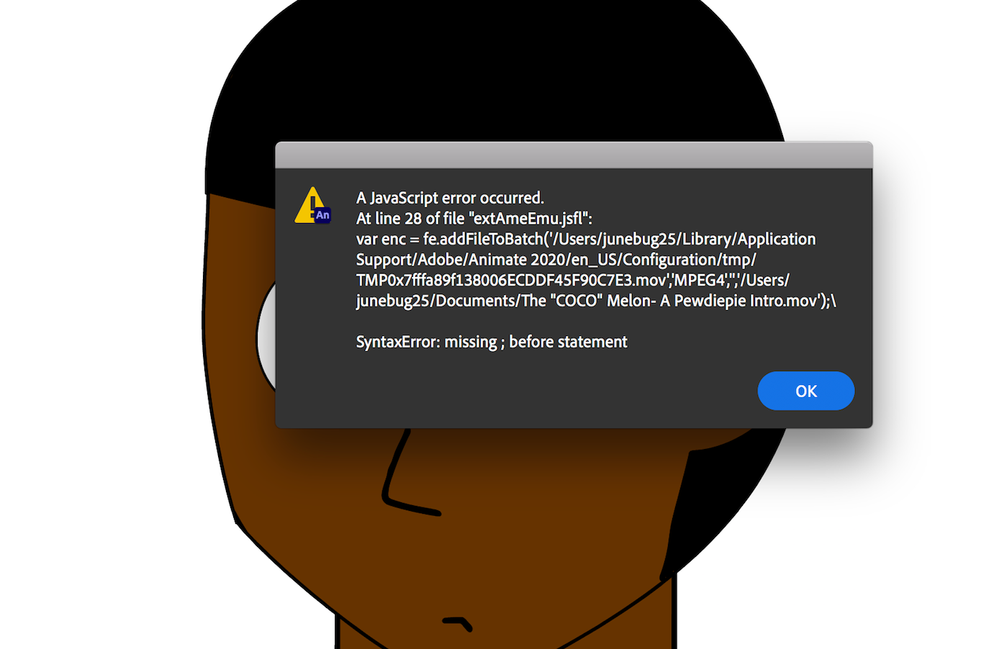Adobe Community
Adobe Community
Copy link to clipboard
Copied
Hey, I'm relatively new to Adobe Animate and am still working out how to navigate things.
I have just completed a project in Animate and tried converting it into an MPEG4 file, but this has popped up.
I have tried to guide my way to the script with this error, but can't seem to get to where I need. Can anyone help me make this out?
 1 Correct answer
1 Correct answer
I wonder if having quotes in the file name is making a difference.
Which video codec aare you choosing? If it is MPEG4, you will get better results with H.264. The file you will get will be an .mp4 instead of an .mov.
Also, if you are just animating to make a video, use an ActionScript 3.0 FLA, and not an HTML5 Canvas one.
Copy link to clipboard
Copied
I wonder if having quotes in the file name is making a difference.
Which video codec aare you choosing? If it is MPEG4, you will get better results with H.264. The file you will get will be an .mp4 instead of an .mov.
Also, if you are just animating to make a video, use an ActionScript 3.0 FLA, and not an HTML5 Canvas one.
Copy link to clipboard
Copied
You were right Colin. THANK YOU!
Also, I was busy with classes if you're wondering why I'm replying two months later. Sorry about that.