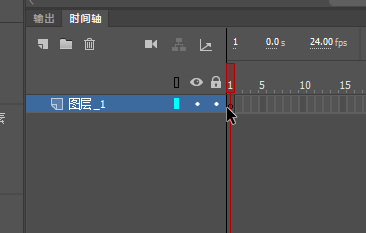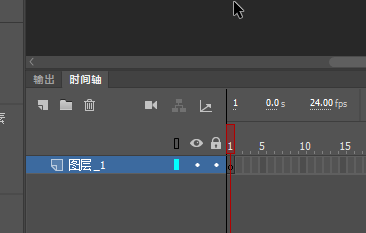Adobe Community
Adobe Community
Turn on suggestions
Auto-suggest helps you quickly narrow down your search results by suggesting possible matches as you type.
Exit
1
New timeline UI layout is terrible
Community Beginner
,
/t5/animate-discussions/new-timeline-ui-layout-is-terrible/td-p/10656916
Oct 08, 2019
Oct 08, 2019
Copy link to clipboard
Copied
I generally use 3-5 layers in my symbols, and the new layout for Timeline is just horrific. There is so much extra space being taken up by massive amounts of padding in the header that now over half the window is junk and it's hard to see my layers. I could make the timeline window take up more screen space, but I like being able to actually see the stage I'm drawing on. Please provide a way to customize the crap you give us.
Community guidelines
Be kind and respectful, give credit to the original source of content, and search for duplicates before posting.
Learn more
Community Expert
,
/t5/animate-discussions/new-timeline-ui-layout-is-terrible/m-p/10657352#M197128
Oct 08, 2019
Oct 08, 2019
Copy link to clipboard
Copied
these are user-to-user forums and it's not clear what version you're using, but right click a layer>click properties and at the bottom set layer height to 100% and see if that solves the problem.
Community guidelines
Be kind and respectful, give credit to the original source of content, and search for duplicates before posting.
Learn more
Enthusiast
,
LATEST
/t5/animate-discussions/new-timeline-ui-layout-is-terrible/m-p/10657759#M197132
Oct 08, 2019
Oct 08, 2019
Copy link to clipboard
Copied
??????? 拖动边界
Community guidelines
Be kind and respectful, give credit to the original source of content, and search for duplicates before posting.
Learn more
Copyright © 2024 Adobe. All rights reserved.