 Adobe Community
Adobe Community
Turn on suggestions
Auto-suggest helps you quickly narrow down your search results by suggesting possible matches as you type.
Exit
0
New Here
,
/t5/animate-discussions/outline-problem/td-p/10453910
Mar 23, 2019
Mar 23, 2019
Copy link to clipboard
Copied
I accidentally pressed a key combination (I believe it was Ctrl+shift+alt+O) and then the entire document shows as follows
I have tried typing the key combination again multiple times but it still doesn't work
I have also saved after this happens (Which I am paranoid that I cannot get it back to normal)
Community guidelines
Be kind and respectful, give credit to the original source of content, and search for duplicates before posting.
Learn more
 1 Correct answer
1 Correct answer
Guru
,
Mar 23, 2019
Mar 23, 2019
Go to view menu and choose a different preview mode
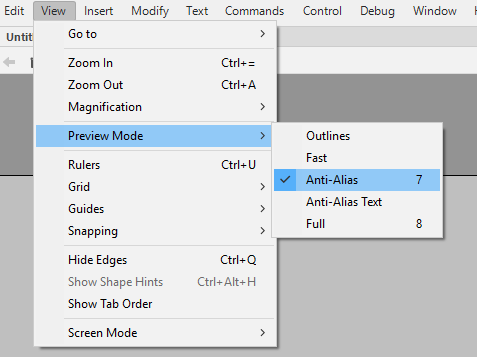
Guru
,
/t5/animate-discussions/outline-problem/m-p/10453911#M193410
Mar 23, 2019
Mar 23, 2019
Copy link to clipboard
Copied
Go to view menu and choose a different preview mode
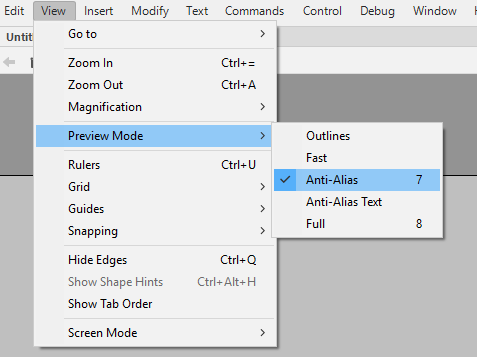
Nick - Character Designer and Animator, Flash user since 1998
Member of the Flanimate Power Tools team - extensions for character animation
Member of the Flanimate Power Tools team - extensions for character animation
Community guidelines
Be kind and respectful, give credit to the original source of content, and search for duplicates before posting.
Learn more
beckle
AUTHOR
New Here
,
LATEST
/t5/animate-discussions/outline-problem/m-p/10453912#M193411
Mar 23, 2019
Mar 23, 2019
Copy link to clipboard
Copied
Thank you!
It worked
Community guidelines
Be kind and respectful, give credit to the original source of content, and search for duplicates before posting.
Learn more
Copyright © 2023 Adobe. All rights reserved.
