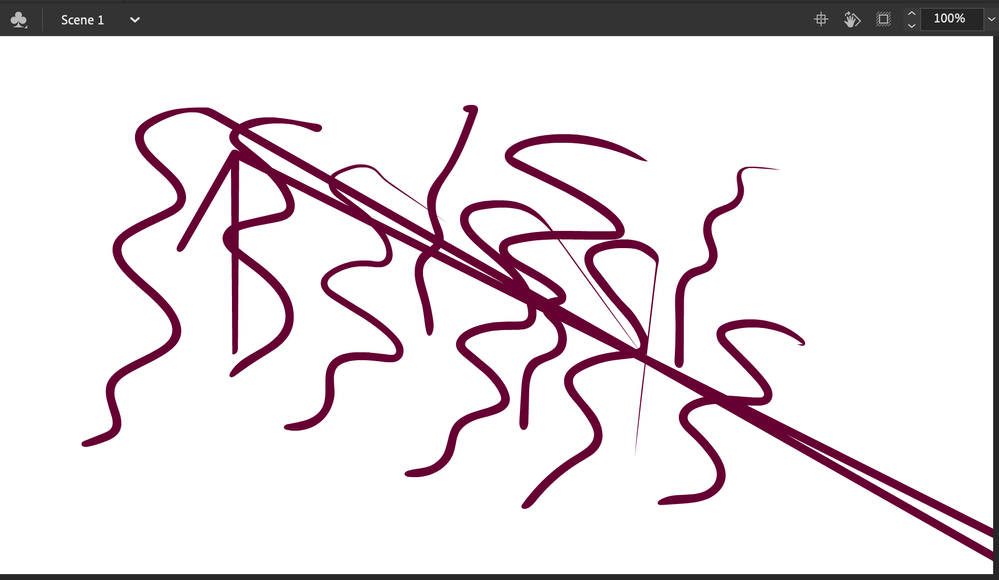Adobe Community
Adobe Community
- Home
- Animate
- Discussions
- Parblo A610 Pen issues in Adobe Animate
- Parblo A610 Pen issues in Adobe Animate
Parblo A610 Pen issues in Adobe Animate
Copy link to clipboard
Copied
I read a few past posts about having pen/tablet issues in Adobe Animate but none of them mention the Parblo tablets by name. When I use my pen in Adobe Animate, it always adds a straight line coming from an off screen location and attaches to the strokes that I make. I've changed me preferences in Animate and my tablet settings to no avail. Animate is the only Adobe software that I have this problem in.
Are the Parblo tablets another one of the companies that are not compatible with this or is there another setting I can change to fix this?
Copy link to clipboard
Copied
Hi mate,
I frequent these forums and follow the tablet saga with interest, so I will try to give you some kind of summary of the situation.
From what I know there is no setting that you can change in Animate to make a tablet that is not working properly to start working. None of the controls are exposed to the user.
Up until very recently Animate used to at least work 100% well with Wacom devices which is not the case with the latest three releases - 20.0, 20.0.1 and 20.0.2
Up until now only Wacom devices were officially supported, but some others were reported to work fine. This however varied from model to model.
No one here is competent to actually give you any information about your device. (This is just my opinion.)
Even though Animate is part of the Adobe suite, its origins are Macromedia and it just seems to be very different in its core.
The dev team have been trying for years to get the Surface Pen to work well. They have been failing year after year.
Now with the big fiasco with the latest 2 versions when even Wacom devices don't work as expected in multi-monitor setup, it seems that they are trying harder than ever to make Animate work with a multitude of devices from alternative manufacturers.
With a long track record of failures, no one can tell if they will succeed this time.
The only thing that you can do is to try and play with every setting of your tablet driver, to switch Windows Ink on or off; to only use one monitor and to try older (or newer) versions of Animate.
You're on your own and no one will be able to give you any definite answers.
From me: Good luck!
Member of the Flanimate Power Tools team - extensions for character animation
Copy link to clipboard
Copied
Thanks!!!
Copy link to clipboard
Copied
We are working on a fix for this issue already. Meanwhile if you are using a multiple displays tablet set different windows display scaling factor for one of the displays and check for this issue. Restart Animate every time you make changes.
If the issue still persist you can try for now is uninstalling Wintab driver from you PC and check after restrating Animate. Thanks!
Copy link to clipboard
Copied
Thank you!