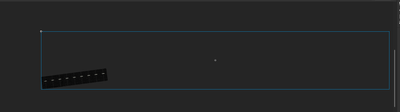Adobe Community
Adobe Community
- Home
- Animate
- Discussions
- Particularly large background keeps snapping and i...
- Particularly large background keeps snapping and i...
Copy link to clipboard
Copied
I've been trying to create a moving background (tunnel), and its meant to be quite fast paced so I've made a long background. But when I want to select the position of the background symbol for the last keyframe, it just snaps downwards and im unable to keep it how I like it. Is it because I'm moving it diagonally, because that's the perspective I need for the video or is it because the image is too big.
For example, since it kept snapping, I tried to avoid it by using the properties tab to create the position of the last keyframe of the motion tween and, I think the position is too far for the document, so it reverts back to the maximum number I could go.
(It doesnt render when i zoom out btw)
So does anybody know a solution to this?
 1 Correct answer
1 Correct answer
Hi mate,
Try a Classic Tween instead of Motion.
If that does not work, it would mean you have gone over a limit and you will need to split your BG into two (or more parts) and move them together.
Copy link to clipboard
Copied
Hi mate,
Try a Classic Tween instead of Motion.
If that does not work, it would mean you have gone over a limit and you will need to split your BG into two (or more parts) and move them together.
Member of the Flanimate Power Tools team - extensions for character animation
Copy link to clipboard
Copied
Thank you so much my friend, problem solved. Have a nice day my bro 😛
Copy link to clipboard
Copied
Well done! 🙂
Member of the Flanimate Power Tools team - extensions for character animation