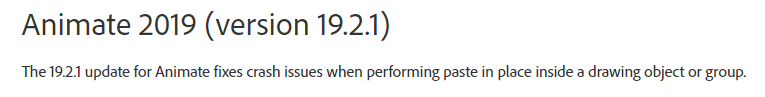Adobe Community
Adobe Community
Copy link to clipboard
Copied
Using cc 2019 on windows 10. The program crashes every time i paste within a group. Usually something I do accidentally, but do the more recent versions fix this? I lose a lot of time to this bug.
Thanks!
 1 Correct answer
1 Correct answer
This is a well-known bug.
I believe that it has been fixed a long time ago.
Scroll to the bottom of the page.
https://helpx.adobe.com/animate/kb/fixed-issues.html
Copy link to clipboard
Copied
what exact steps cause a crash?
Copy link to clipboard
Copied
i'm generally working with the classic brush tool, pasting either wet artwork or a group into another group. the program crashes immediately when i do. i'm working in a traditional animation pipeline, so everything tends to be nested within a scene symbol. i occasionally draw within groups to draw over artwork or for an overlay that doesn't require new layering.
Copy link to clipboard
Copied
that's not enough info. to start,
as3 or html5 or something else?
what do you mean by "wet artwork"
how are you grouping?
Copy link to clipboard
Copied
actionsctipt 3.0 file 24fps 1920x1080 specs.
by wet artwork i mean artwork that is ungrouped and not in a symbol or drawing object. just brush art that is on a layer.
i'm grouping either by selecting artwork and hitting command g, or by hitting command g and creating a group then drawing within it.
the issue is only when i paste artwork into a group specifically in this version of animate cc from what i've experienced [from fl8 to cs3 to cs6 and cc]. i was curious if other people had this bug and if they experienced it in the newer updates or if it's just me. it's avoidable just curious. thanks!
Copy link to clipboard
Copied
with the current animate i don't see a problem with an as3 project:
1. create two shapes (rect tool and oval tool) and group them
2. create two more shapes (hex tool and rect tool) and group them
3. cut the group from 1
4. double click the group from 2
5. right click the stage > click paste in place.
Copy link to clipboard
Copied
This is a well-known bug.
I believe that it has been fixed a long time ago.
Scroll to the bottom of the page.
https://helpx.adobe.com/animate/kb/fixed-issues.html
Member of the Flanimate Power Tools team - extensions for character animation
Copy link to clipboard
Copied
Thank you so much! I'm still running 19.2 so I should make sure I get that 2.1 patch at least.
PS - Big fan of the flanamatie power tools commands, thank you!
Copy link to clipboard
Copied
Hi again, mate!
I'm afraid it might be too late to upgrade to 19.2.1 - adobe now restrain the amount of available versions to 2 and the earliest you can install via the CC app is 20.5.
I'd recommend to make a separate install of the latest Animate 21.0.3, but keep your AA 19 as the new UI (20+) is quite unpleasant to deal with and the new versions have plenty of new bugs.
You can always uninstall 19 if you are happy with 21, but keep it until then as there is no way to get it again.
I now remember that we spoke a few years ago 🙂
Hope that you are well, Smo!
Member of the Flanimate Power Tools team - extensions for character animation