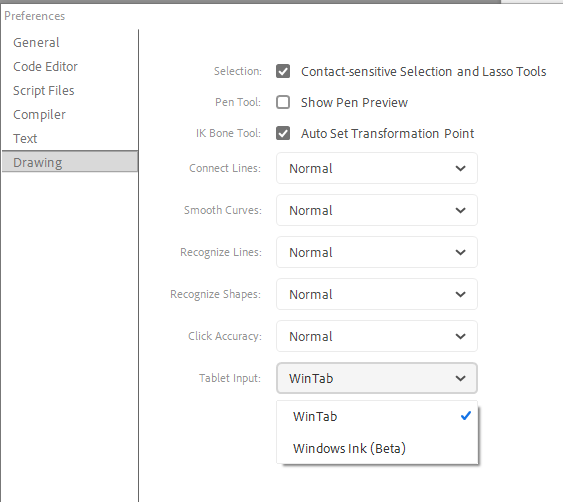Adobe Community
Adobe Community
- Home
- Animate
- Discussions
- Re: Which Wacom device are you using and which ver...
- Re: Which Wacom device are you using and which ver...
Pen Pressure doesn't work
Copy link to clipboard
Copied
I've uninstalled, reinstalled, Animate and Wacom drivers and nothing has worked, the pen and tilt tools do not work as intended, the pen pressure works in other non-Adobe programs and in Photoshop, it is purely just animate and flash programs, old and new that it no longer works in, and I am stumped.
Copy link to clipboard
Copied
Which Wacom device are you using and which version of Animate are you using? Are you on Windows or Mac?
Copy link to clipboard
Copied
I'm on Windows 10, I'm using the Bamboo CTL-470 and I'm using version 20.0 of Animate.
Copy link to clipboard
Copied
OK, what kind of computer is your Windows 10 device? Desktop/laptop/tablet/etc?
Are you seeing the pressure buttons OK but it just isn't working right, or are the pressure buttons missing?
Copy link to clipboard
Copied
It is a Desktop, and yes I am seeing the pen pressure tool, it just doesn't work there's no line weight to it anymore.
Copy link to clipboard
Copied
I don't have a Wacom device installed on my PC at the moment so I can't look at the Wacom settings program, but do you have an option to turn on/off Windows Ink in it? Or are there any other compatibility settings you could try turning on/off?
Also - I'm sure you've tried this already, but just to be sure - have you tried toggling on/off the Pressure button in Animate itself?
Copy link to clipboard
Copied
Hi,
Please tell me you found a solution,, I have the EXACT same problem and I can NOT find any topic about it...
Best regards
Copy link to clipboard
Copied
Try this: Windows Ink in AA 20.0.3:
Member of the Flanimate Power Tools team - extensions for character animation