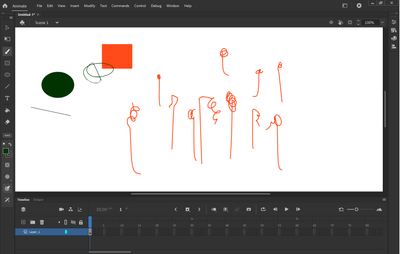Adobe Community
Adobe Community
Copy link to clipboard
Copied
Im having this problem that the pen doesnt draw where I put it down on the screen. It jumps from the position I put the pen down on the screen up and then translates my movement in parallel motion (hence the sweet "trees").
But for example placing a rectangle and the other tools work as expected.
I'm using a Surface Pro 4 (Win 64), Photoshop is working fine as expected, as well as other programs (like clip studio). Only Animate acts up. I tried to disable pressure and tilt in Animate itself, also tried disabling and enabling and updating the driver for the surface Pen in Device Manager. No luck. I'm currently reinstalling but not sure that's gonna help (update: didnt help).
Is there something else I can try or any other suggestion what could cause this odd behaviour?
 1 Correct answer
1 Correct answer
Make sure you have the latest version of Adobe Animate 20.0.3, also make sure your pen is calibrated.
Copy link to clipboard
Copied
Make sure you have the latest version of Adobe Animate 20.0.3, also make sure your pen is calibrated.
Copy link to clipboard
Copied
Hey Thanks, the Problem resolved after I calibrated the Pen input. I didn't think of doing that because on all other programs it worked fine without it. Anyways thanks for the hint!