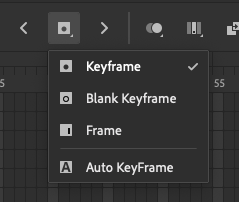Adobe Community
Adobe Community
Turn on suggestions
Auto-suggest helps you quickly narrow down your search results by suggesting possible matches as you type.
Exit
- Home
- Animate
- Discussions
- Re: Possible to turn off Auto-Keyframe function?
- Re: Possible to turn off Auto-Keyframe function?
0
Possible to turn off Auto-Keyframe function?
Explorer
,
/t5/animate-discussions/possible-to-turn-off-auto-keyframe-function/td-p/11018535
Apr 01, 2020
Apr 01, 2020
Copy link to clipboard
Copied
I'm using Animate 20.0.2 and often accidentally adding keyframes to a Classic Tween span because Animate will automatically add a keyframe if I move the tweened movieclip on the stage.
Is there a way to turn off the Auto-Keyframe function?
iMac: Mojave
Animate: 20.0.2
Community guidelines
Be kind and respectful, give credit to the original source of content, and search for duplicates before posting.
Learn more
Community Beginner
,
/t5/animate-discussions/possible-to-turn-off-auto-keyframe-function/m-p/11247536#M205551
Jun 28, 2020
Jun 28, 2020
Copy link to clipboard
Copied
Yes, click and hold the Keyframe button, then deselect the Auto KeyFrame item to remove the checkmark...
Community guidelines
Be kind and respectful, give credit to the original source of content, and search for duplicates before posting.
Learn more
New Here
,
LATEST
/t5/animate-discussions/possible-to-turn-off-auto-keyframe-function/m-p/11913648#M342044
Mar 20, 2021
Mar 20, 2021
Copy link to clipboard
Copied
Thank you!!
😉
Community guidelines
Be kind and respectful, give credit to the original source of content, and search for duplicates before posting.
Learn more
Copyright © 2024 Adobe. All rights reserved.