 Adobe Community
Adobe Community
- Home
- Animate
- Discussions
- Problem with alpha - Adobe Animate vs. Final Cut ...
- Problem with alpha - Adobe Animate vs. Final Cut ...
Problem with alpha - Adobe Animate vs. Final Cut Pro. Help please!
Copy link to clipboard
Copied
Hello everybody
I have a problem that I hope you can help me with.
So I have done an animation in Adobe Animate and I want to export it as an alpha, and it seems that I am doing it the right way. It ends up as an quicktime with a black background.
So now I want to import my alpha animation into Final Cut Pro, and put it on top of a piece of footage. And in order to switch the alpha on in Final Cut Pro, you go - Compositing - Blend Mode - Add.
And that should be it, right? It should turn out the right way, right?
But it doesn't. The black background disappeareds as it should, but my animation turns transparent.. Like 50% transparent.
So what am I doing wrong?
I have attached some pictures that i hope can help you, help me.
Hope you can help me out.
All the best, Thomas.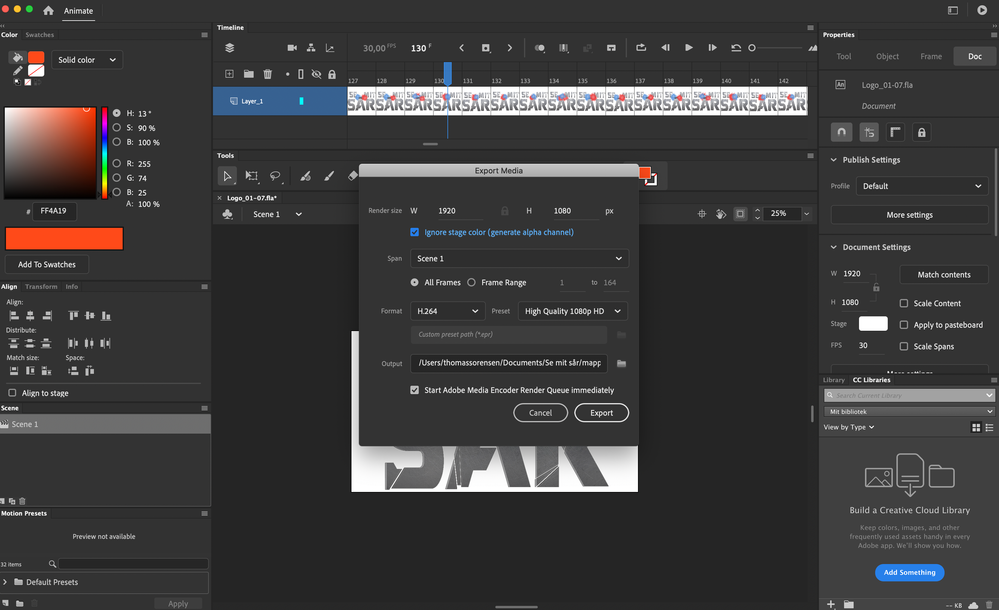
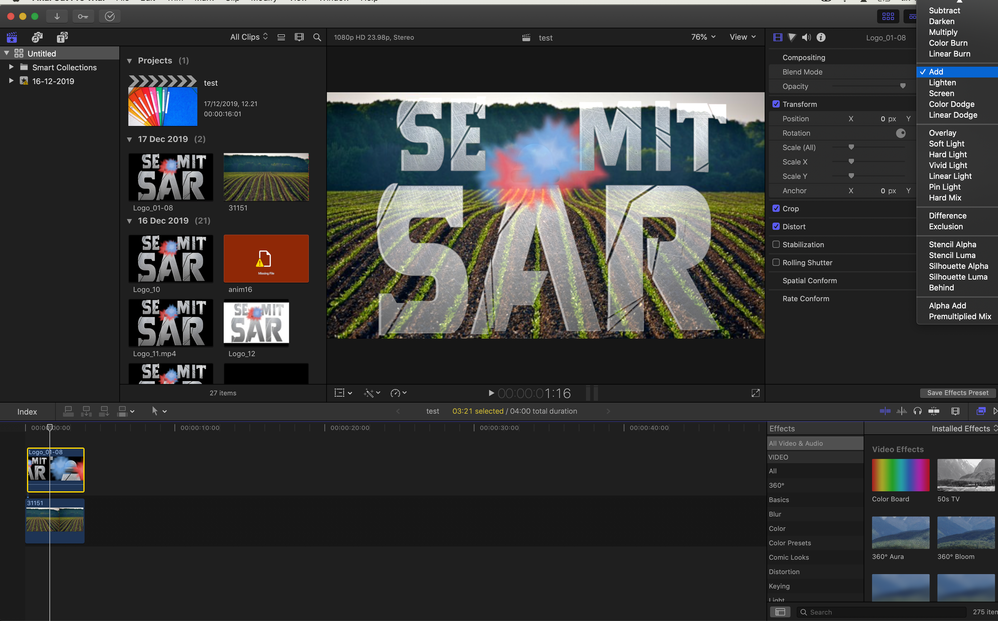

Have something to add?