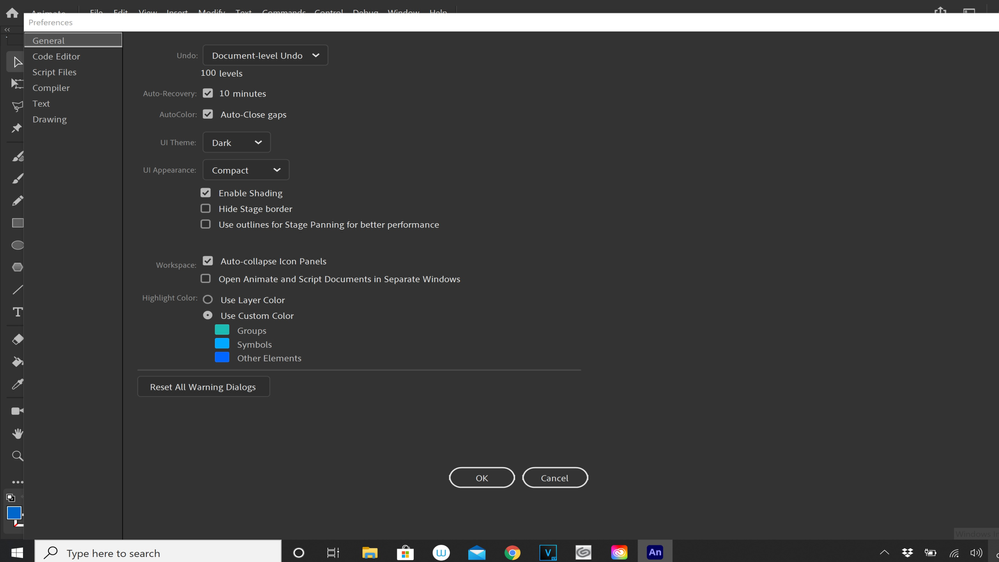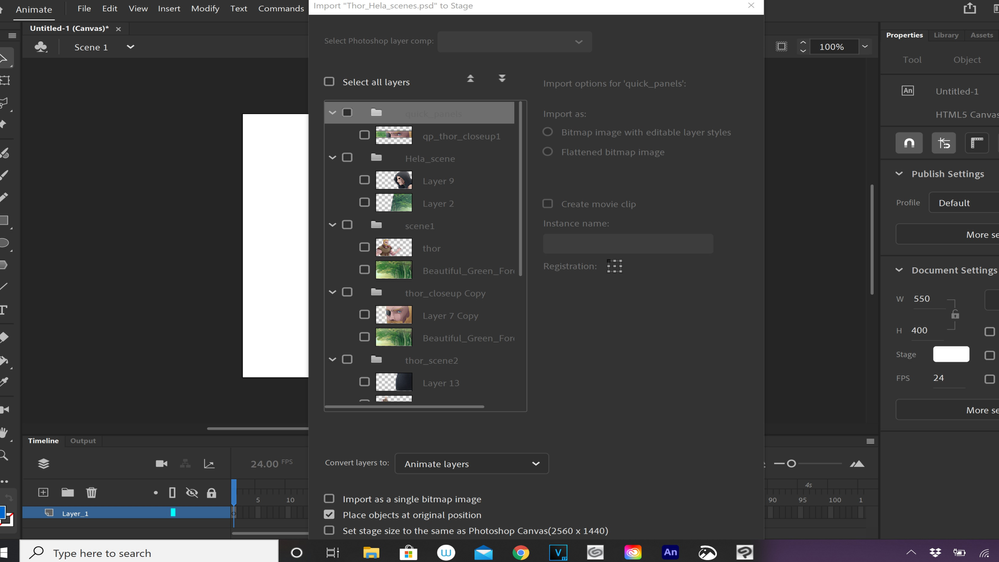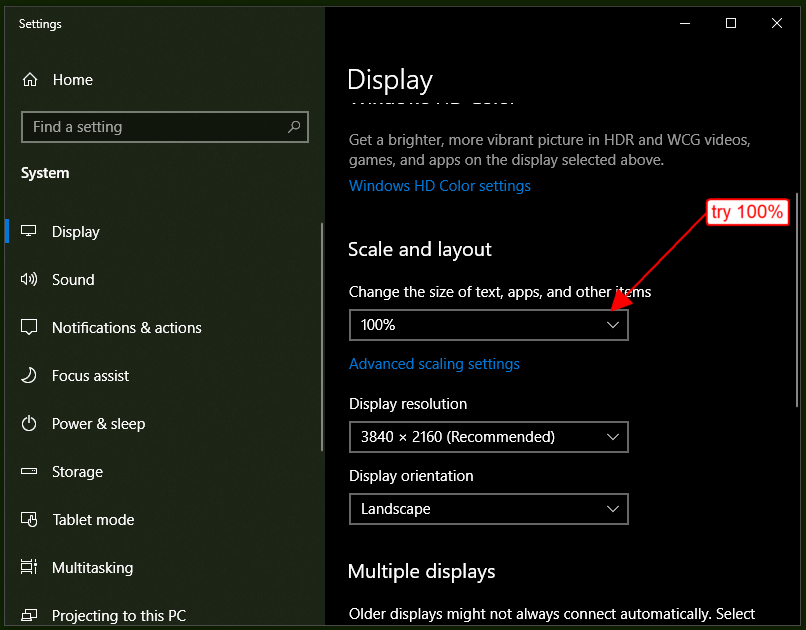Adobe Community
Adobe Community
- Home
- Animate
- Discussions
- no, i don't think you can adjust that panel size. ...
- no, i don't think you can adjust that panel size. ...
Copy link to clipboard
Copied
So, I just started using Adobe Animate CC.
Everything is fine EXCEPT whenever I select certain menus, the pop up window is HUGE. So huge in fact that I can not even see the "Ok" and "cancel" buttons.
I'm using a Wacom Mobile Studio Pro 16.
15.6" UHD
3840 x 2160 IPS Display
Is there any way to decrease the size of the windows?
 1 Correct answer
1 Correct answer
no, i don't think you can adjust that panel size. but it's only 605px x 907px so i'm guessing you either have a super small monitor, or more likely, you have your window display scaling greater than 100% and you could adjust that setting:
Copy link to clipboard
Copied
no, i don't think you can adjust that panel size. but it's only 605px x 907px so i'm guessing you either have a super small monitor, or more likely, you have your window display scaling greater than 100% and you could adjust that setting:
Copy link to clipboard
Copied
Thanks for the quick reply. Turns out my scaling was on 250% as the default for whatever reason. Though, 100% makes everything too small for this tablet pc, so i placed it on 200% and it works fine. Thanks again.
Copy link to clipboard
Copied
you're welcome.