 Adobe Community
Adobe Community
Copy link to clipboard
Copied
why with the new version the swf files are not imported correctly in after effect?
 1 Correct answer
1 Correct answer
Hi,
- To use new Fla import workflow, latest release version of both Animate CC 2019 and After Effects CC 2019 are required to be installed.
- Legacy SWF import workflow in After Effects CC 2019 should work same as previous version.
- In Animate CC 2019, Advanced layers are turned ON by default. Advanced Layer features are not supported in After Effects CC 2019. So SWFs generated with Advanced Layers ON may not work as expected in After Effects CC 2019.
- To turn OFF Advanced Layers mode for a fla in Anima
Copy link to clipboard
Copied
Hi.
I cannot run a test right now, but have you tried importing the FLA itself? Is this a option for you?
Because in this newest release (2019) you can simply drag and drop a FLA to After Effects. After Effects can now integrate with Animate using a plug-in.
Regards,
JC
Copy link to clipboard
Copied
thank you,
but my AE 2018 version does not import .fla files
Copy link to clipboard
Copied
I'm having the same issue but with the latest version of AE. I'm able to import a flash file and the swfs work that way. But that's incredibly inconvenient for workflow since it requires deleting the comp and swfs from AE and re-importing to update the swfs. If I try to overwrite the swf files it creates in the separate folder, it breaks again.
Copy link to clipboard
Copied
Thank you for your feedback. I am checking with the team, will get back as soon as I have a response.
Thanks,
Preran
Copy link to clipboard
Copied
Hi,
- To use new Fla import workflow, latest release version of both Animate CC 2019 and After Effects CC 2019 are required to be installed.
- Legacy SWF import workflow in After Effects CC 2019 should work same as previous version.
- In Animate CC 2019, Advanced layers are turned ON by default. Advanced Layer features are not supported in After Effects CC 2019. So SWFs generated with Advanced Layers ON may not work as expected in After Effects CC 2019.
- To turn OFF Advanced Layers mode for a fla in Animate CC 2019: Go to menu Modify > Document..., uncheck option 'Use Advanced Layers'.
Please let us know if you still face any issues.
Thanks,
Prashant
Copy link to clipboard
Copied
My only successful import of a FLA into after After Effects is a simple file made from scratch (shape moving in one channel). Otherwise, no success. My legacy files (even when massaged and saved in Animate 2019), are not importing into After Effects. It hangs indefinitely. ( 2 attempts I left going for 1 hour, twice). When I saw your message, and turned off Advanced Layers, but same result. The progress bar advances about 5%, but never moves. I have to stop import to resume. I have also had some hang crashes in Flash (Animate CC 2019). Looks like we still have some ways to go with these new (and extremely exciting) Animate Fla import into After Effects (feeling sad after spending 24 hours trying to make this work).
Copy link to clipboard
Copied
FYI I'm on Windows 10 64bit, 64 gigs RAM, pretty decent modern computer setup. The flash files causing trouble are file updated and worked on across the past 3 versions of Animate CC, and updated/saved with Animate 2019.
Copy link to clipboard
Copied
Good News for people moving legacy flash files (giant and complex ones) into After Effects! I always organized my big flash cartoons into SCENES (like 19-20 scenes). After trying many ways and failing, this works!
1. Copy each scene into a brand new Animate 2019 .FLA file (copy all the frames of a scene).
2. Save this single-scene .FLA (meanfulful name)
3. Import this brand-new .FLA into After Effects
4. Let the fine feeling of success wash over you.
BEST SURPRISE: Each sound file in each flash layer track comes in as it's own named channel in After Effects (allowing for addition sound mixing work, hallelujah!)
Wow, the pristine quality of layered high-res Flash vector art in After Effects -- BEAUTIFUL THING!
Copy link to clipboard
Copied
I always got this message, tried all of above, 2019 suite etc...
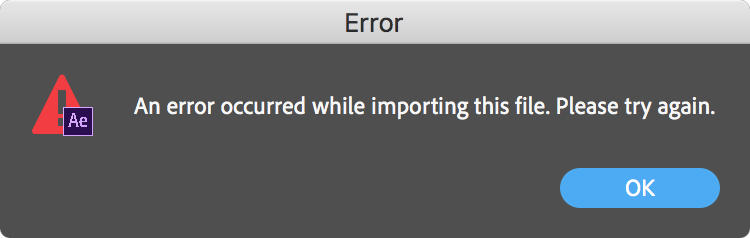
Copy link to clipboard
Copied
Is it happening with fla files containing specific content/symbols or in general?
Can you please try relaunching After Effects CC 2019 (or system restart) and see if it helps.
Copy link to clipboard
Copied
I just reinstalled AE. I now have version 15.1.2 (build 69) It still does
not recognize .fla files. It DOES recognize and is able to import .swf
files. So I suppose that will do...BUT
But I keep reading that AE can now import the layered .fla files. Am I
reading that right? Is that possible? I see various examples of an Adobe
person importing a layered .fla file and being able to choose which layer
to use etc... just as though it were an Ai or Ps file.
On Tue, Oct 30, 2018 at 9:41 AM PrashantGupta <forums_noreply@adobe.com>
Copy link to clipboard
Copied
You need to install latest After Effects CC 2019 (version 16.0) and Animate CC 2019 (version 19.0) to get Fla import workflow. Please try updating using Creative Cloud application (if you are not seeing updates in Creative Cloud app, go to menu icon at corner > click Check for App updates option).
Copy link to clipboard
Copied
There's another issue. Three days ago, dragging the entire .fla file into Ae (anywhere, project window, timeline) imported correctly, with the root folder of .swfs. Ae 20, Aa 19. No updating was done, or required. Suddenly, I get the same error message. I didn't re-install, but I opened the .aep in Ae 19, and it worked! The next morning, same error, Ae 19, Aa 19. No amount of disabling Advanced Layers or any of the other stuff mentioned here works.
You can say "re-install and try again", but I'm a freelancer at a studio. I don't have time to re-install every day just to give this a try. And, in any case, I was using different iterations of After Effects and it worked! So updates are not the issue. In any case, I don't have the option of updating to Animate 2020 here. Is there a clearing of caches or something else I can try? Also tried moving the .fla layers to a new .fla scene, a new file, same problem. Doesn't matter if I have the file open or not, nor where it's saved.
Copy link to clipboard
Copied
Okay that solution (turning off advanced layers) worked for importing SWFs ONLY.
I cannot import .fla files from AFter Effects. In AE when I File>Import>File and navigate to my Animate files (.fla and .swf) the .fla are not visible.
When I change the viewing options ("all files" instead of "all acceptable files") I can see the .fla file but when I try to import I get an error message.
I have latest Animate and AE versions as far as I know (I have no updates pending on my Adobe Cloud interface)
What am I missing?
Copy link to clipboard
Copied
PrashantGupta, thanks for the useful info re: disabling advanced layers to import SWFs into After Effects. Are there plans to make advanced layers compatible with After Effects? I find the SWF workflow much simpler and faster than the FLA workflow, and it would be nice to be able to use the advanced features. (The FLA workflow is not only clunkier but takes considerably longer to preview and export than the SWF workflow, making it hard to work with.)


