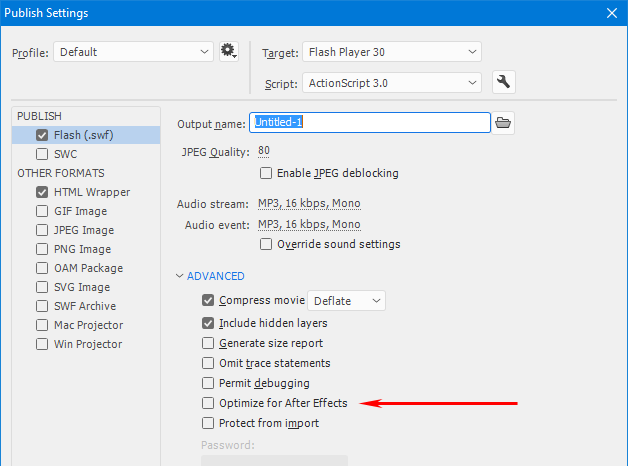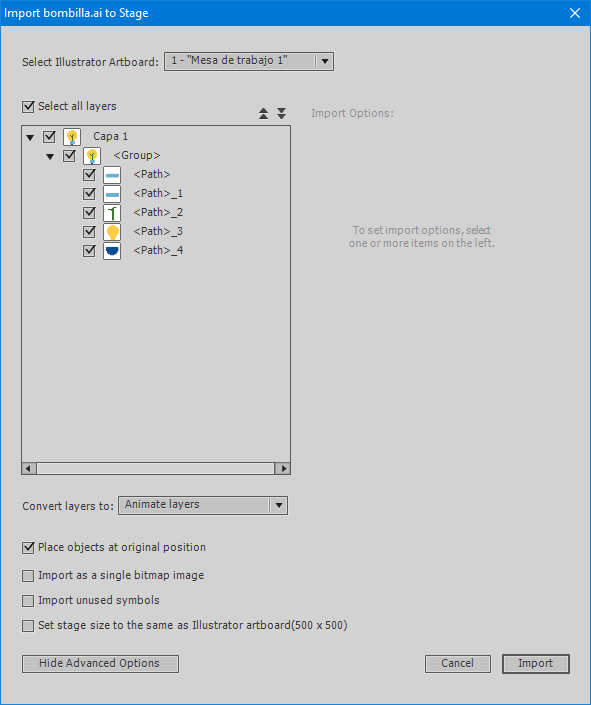Adobe Community
Adobe Community
- Home
- Animate
- Discussions
- Problema con exportación en Animate CC
- Problema con exportación en Animate CC
Problema con exportación en Animate CC
Copy link to clipboard
Copied
Hola amigos,
Os cuento, estoy tratando de aprendes a hacer cosas básicas en Adobe Animate cc 2018 y me encuentro con un problema: Hago una interpolación de forma sencilla en un objeto de una sola capa en una lapso de 10 fotogramas. Se previsualiza correctamente. Si pulso Ctr+Enter me crea un fichero html y se ve bien. Sin embargo, cuando exporto el proyecto como vídeo mediante Adobe Media Encoder, en el vídeo resultante la imagen se queda congelada en el primer fotograma así que no sale la animación en el vídeo.
¿Cuál puede ser el problema? Me estoy volviendo loco...
Os dejo aquí un link por si queréis descargar el proyecto de Animate y el vídeo en mp4 que me sale en la exportación: https://fil.email/Z0tJ4zsq
Agradecería mucho algún consejo.
Muchas gracias!!
Copy link to clipboard
Copied
Hi mate,
You need to have 10 frames on the main timeline.
Also no need to use a Movie Clip. Graphic Symbol is better suited for such a conainer.
Also, if your target is to export to video, you should use AS3 file and not HTML5/Canvas.
Here is your fixed file. https://drive.google.com/file/d/1k53bIPlqXVFtAMi1PeHlY1fqEjVzUfer/view?usp=sharing
Hope this helps!
Member of the Flanimate Power Tools team - extensions for character animation
Copy link to clipboard
Copied
Copy link to clipboard
Copied
Copy link to clipboard
Copied
Really, what I'd like to do is: to import an .ai file > make shape tween (I understood your explanation) > export as any backgroundless archive, valid in After Effects and Premiere. If possible, editable files.
Thank you so much for your help.
Copy link to clipboard
Copied
Hi mate,
AS3 file is the native file type of Animate which allows access to all of its features and tools. Html5/Canvas has a lot of limitations and the only reason to use it would be if you intend to publish your work on the web.
I don't see why Illustrator import would be affected by the AS3 file type, but then I don't have any experience with that as I create all my artwork in Flash/Animate.
As to what to export for Premiere or AfterEffects - the most universal trouble-free thing might be a 32-bit PNG sequence. It is a lossless format and will have alpha channel.
On top of that recent versions of Animate have SWFs optimised for AE.
How well this works I dont know, but it is supposed to maintain layers and so on.
Good luck with your project!
Member of the Flanimate Power Tools team - extensions for character animation
Copy link to clipboard
Copied
Hi mate,
Thank you for all. I have a final question: I could find out about GIF and swf. However, I cannot import the attached file unless the document is HTML5 canvas. What is wrong?
Copy link to clipboard
Copied
Hi mate,
Really have no idea what may be wrong on your end.
Just tried with Animate CC 2018 and 2019 and the AI imports with absolutely no problem here in an AS3 file.
I'm on Windows 10.
This is the screen from 2018, because this is what you said you are using.
Maybe if you update to 2019 it will work better. Animate CC 2018 is one of the worst versions of Flash / Animate that have been released, so updating may be an improvement.
Member of the Flanimate Power Tools team - extensions for character animation
Copy link to clipboard
Copied