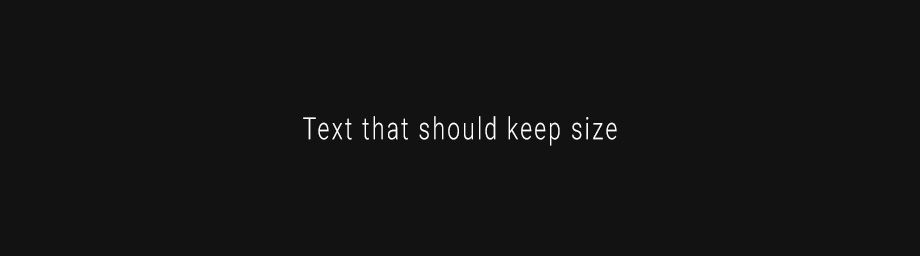Adobe Community
Adobe Community
Turn on suggestions
Auto-suggest helps you quickly narrow down your search results by suggesting possible matches as you type.
Exit
0
Protect text from beeing scaled
Community Beginner
,
/t5/animate-discussions/protect-text-from-beeing-scaled/td-p/11623341
Nov 24, 2020
Nov 24, 2020
Copy link to clipboard
Copied
Hello everybody,
The text of my ad always should keep its size when the width of the browser gets smaller.
The ad only should "lose" blank space at the left and right side.
How can I do that?
I played with the publish settings but could not make it work this way.
TOPICS
How to
Community guidelines
Be kind and respectful, give credit to the original source of content, and search for duplicates before posting.
Learn more
Community Expert
,
/t5/animate-discussions/protect-text-from-beeing-scaled/m-p/11623643#M337893
Nov 24, 2020
Nov 24, 2020
Copy link to clipboard
Copied
Try making the test static.
Community guidelines
Be kind and respectful, give credit to the original source of content, and search for duplicates before posting.
Learn more
mike15A9
AUTHOR
Community Beginner
,
LATEST
/t5/animate-discussions/protect-text-from-beeing-scaled/m-p/11625134#M337911
Nov 25, 2020
Nov 25, 2020
Copy link to clipboard
Copied
Thanks for your fast reply. The text is already static.
To be more precisely: There also will be graphics/ animations in the middle that should no be scaled.
--> How can I protect CONTENT from beeing scaled?
Only the width of the ad should decrease where the blank space is.
Ad Height and Content should keep their size.
Community guidelines
Be kind and respectful, give credit to the original source of content, and search for duplicates before posting.
Learn more
Copyright © 2023 Adobe. All rights reserved.