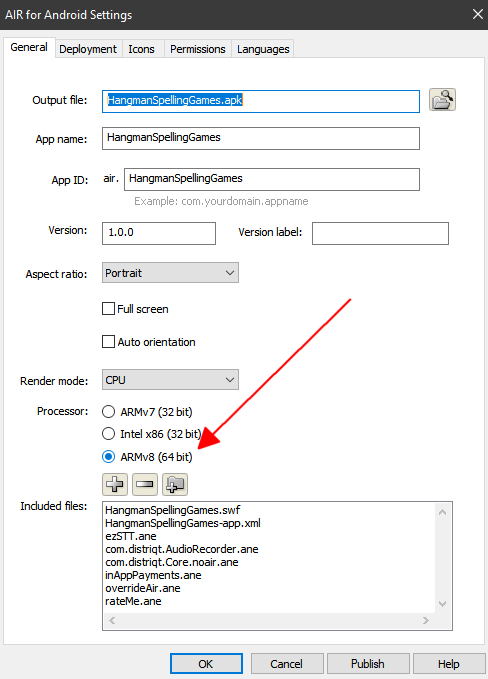Adobe Community
Adobe Community
publishing app android problem
Copy link to clipboard
Copied
when trying to publish my anomate app i get following error:
This release is not compliant with the Google Play 64-bit requirement
The following APKs or App Bundles are available to 64-bit devices, but they only have 32-bit native code: 1000000.
Include 64-bit and 32-bit native code in your app. Use the Android App Bundle publishing format to automatically ensure that each device architecture receives only the native code it needs. This avoids increasing the overall size of your app. Learn More
how ca i fix it?
Copy link to clipboard
Copied
first you need a 64 bit air sdk. download from harmon, https://airsdk.harman.com/
after adding the animate (help>manage adobe air sdk>add etc)
select the 64 bit publish option in your air for android settings panel
p.s. if you want to also add a 32 bit apk to google play there are several steps, but first select a great enough version number for your 64 bit apk that you can select a smaller one for the 32 bit apk. i suggest x.64.y for the version number of your 64 bit apk