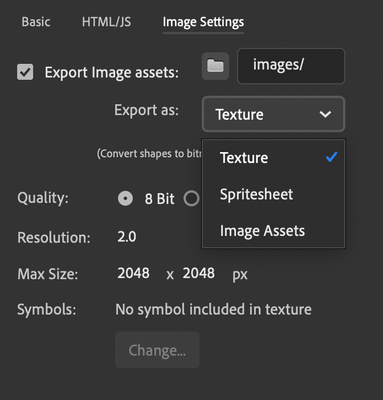Adobe Community
Adobe Community
Turn on suggestions
Auto-suggest helps you quickly narrow down your search results by suggesting possible matches as you type.
Exit
0
Publishing problem
Community Beginner
,
/t5/animate-discussions/publishing-problem/td-p/10930103
Feb 17, 2020
Feb 17, 2020
Copy link to clipboard
Copied
Hello,
My file is taking longer and longer to publish. I'm sure the file size has something to do with it, its 51.1mb. If I delete art, it breaks the file. I keep getting the 80% and it doesnt move.
Thanks,
JP
TOPICS
Performance
,
Product issue
Community guidelines
Be kind and respectful, give credit to the original source of content, and search for duplicates before posting.
Learn more
LEGEND
,
LATEST
/t5/animate-discussions/publishing-problem/m-p/10930151#M201473
Feb 17, 2020
Feb 17, 2020
Copy link to clipboard
Copied
If you are publishing to HTML5 Canvas, and you have the default export settings, your bitmaps are being combined into a texture or spritesheet. You could turn off that option while you are developing, then when you're ready to upload the files to a server you could turn that back on again, to reduce the number of files. Look in the advance image settings in Publish Settings, to change it to export image assets instead of texture or spritesheet.
Community guidelines
Be kind and respectful, give credit to the original source of content, and search for duplicates before posting.
Learn more
Copyright © 2024 Adobe. All rights reserved.